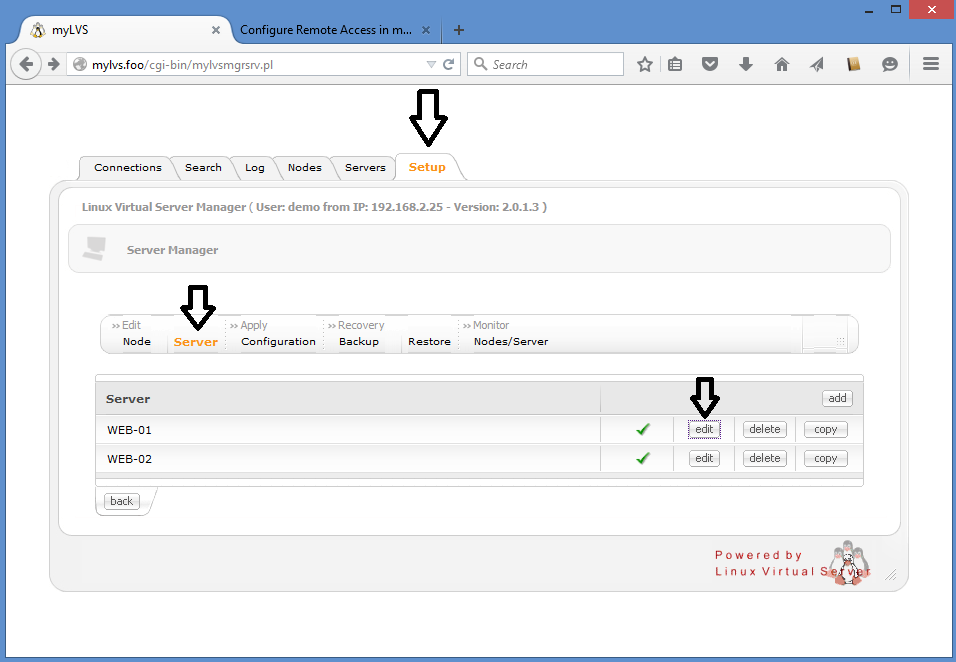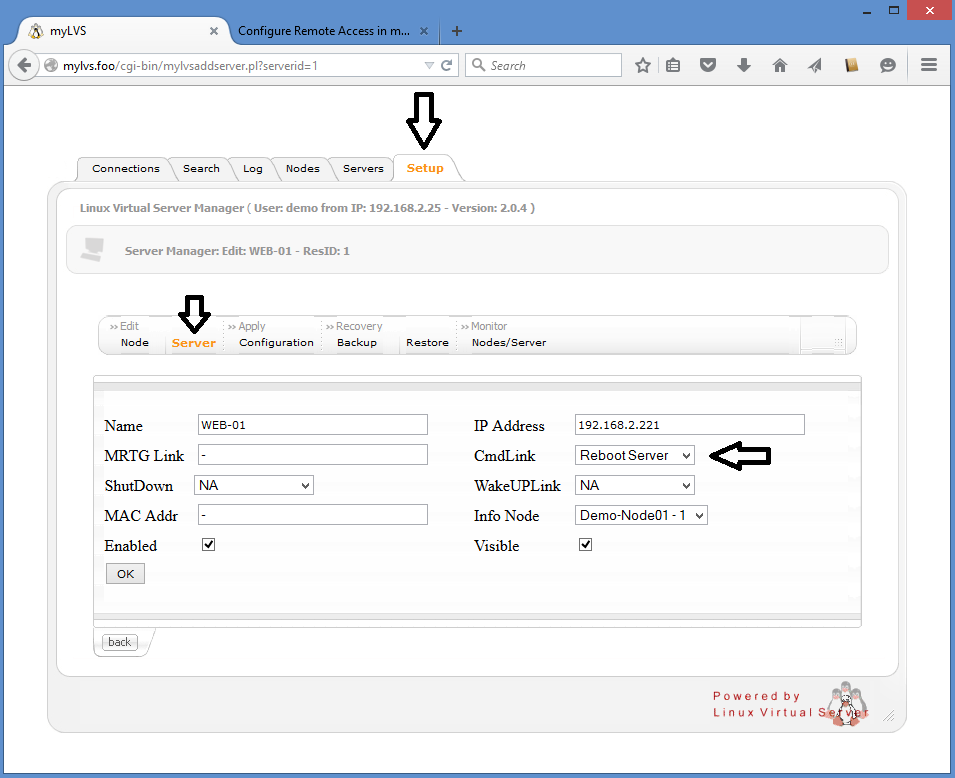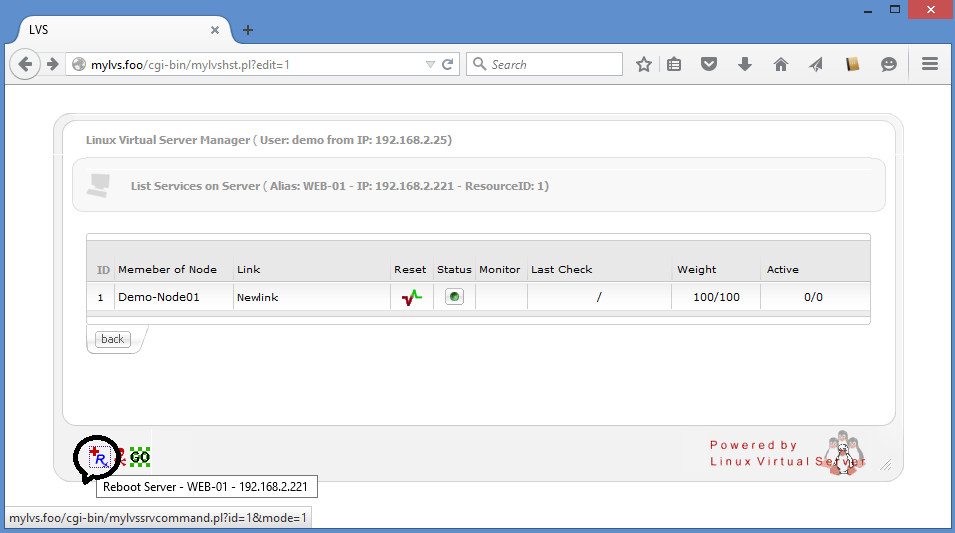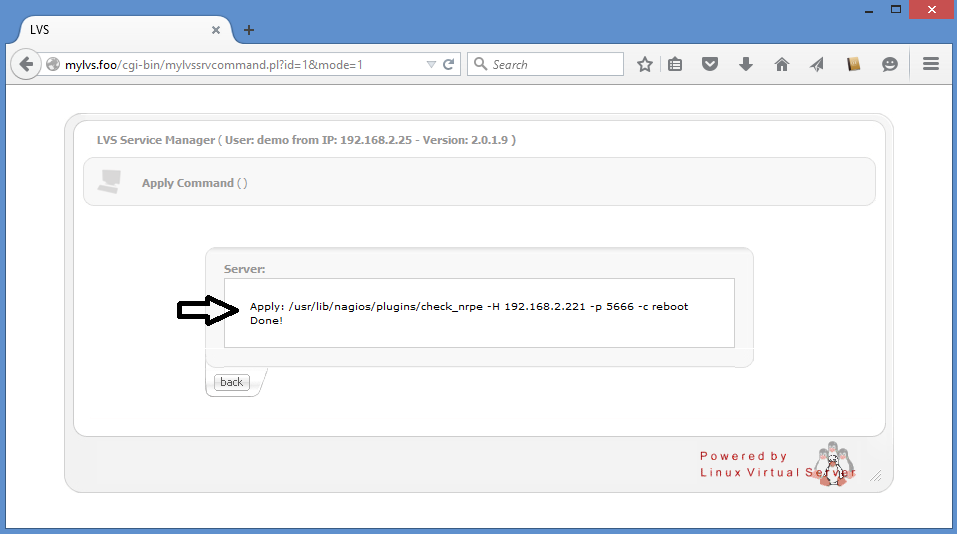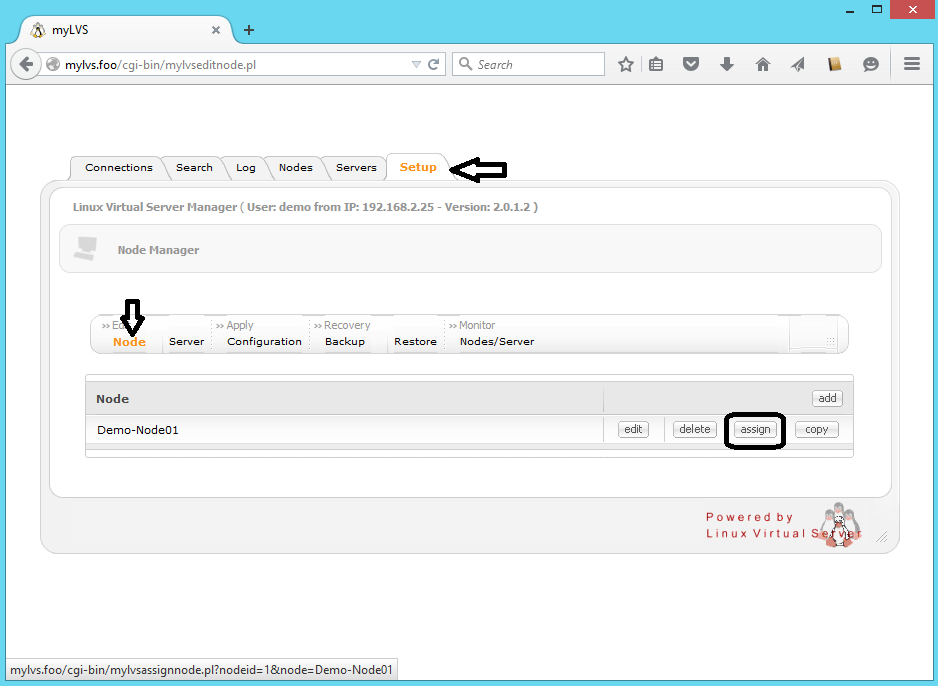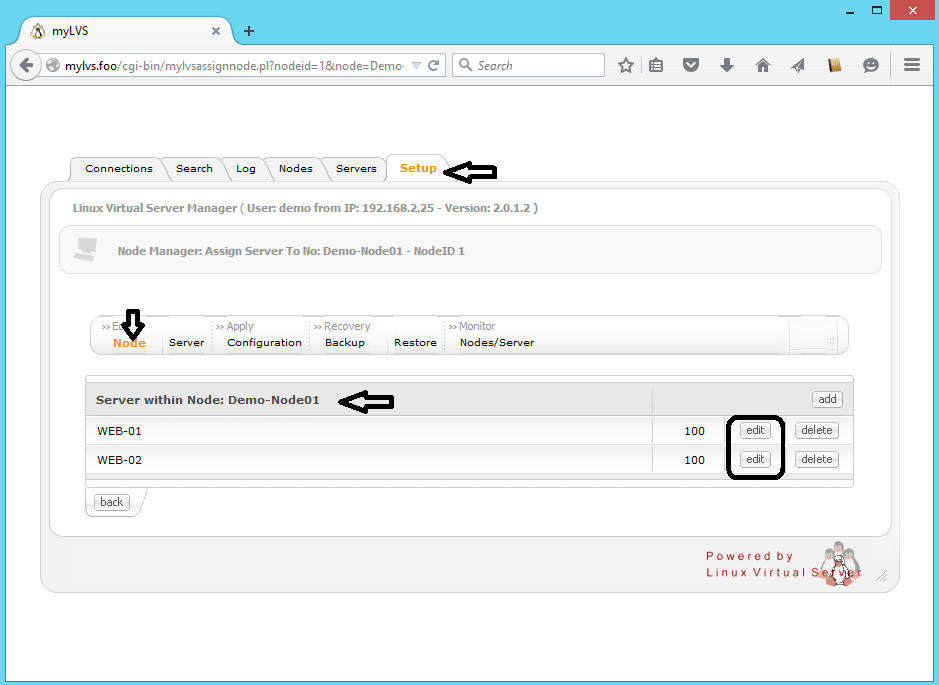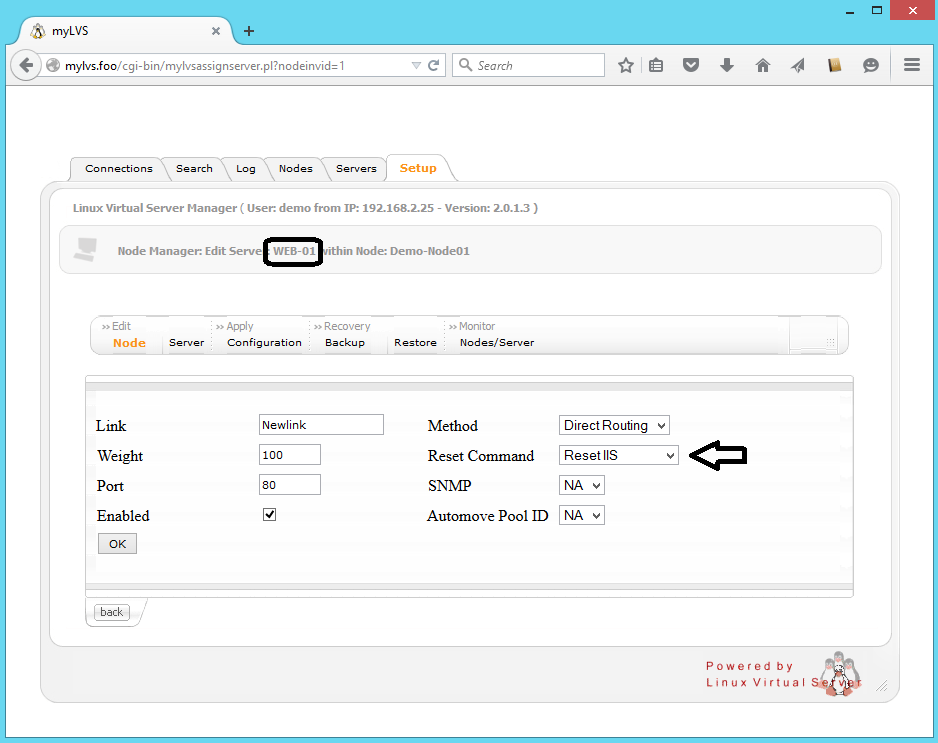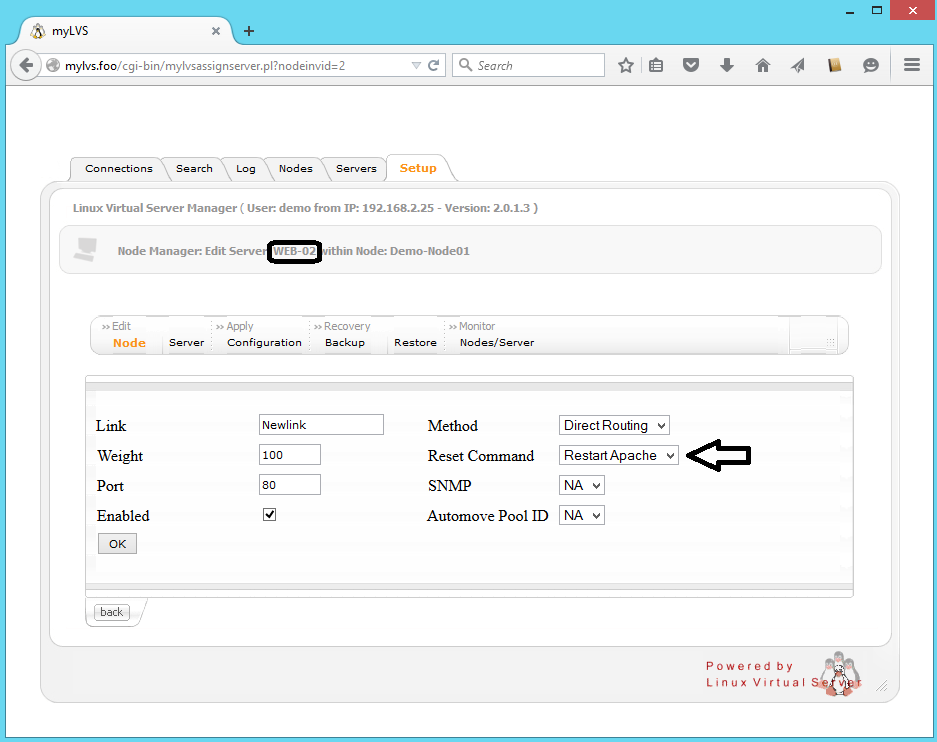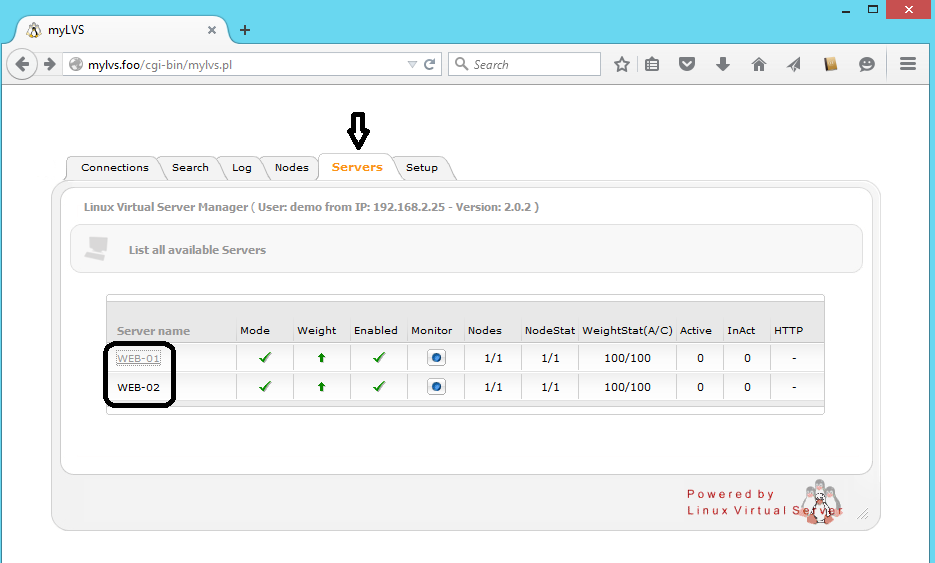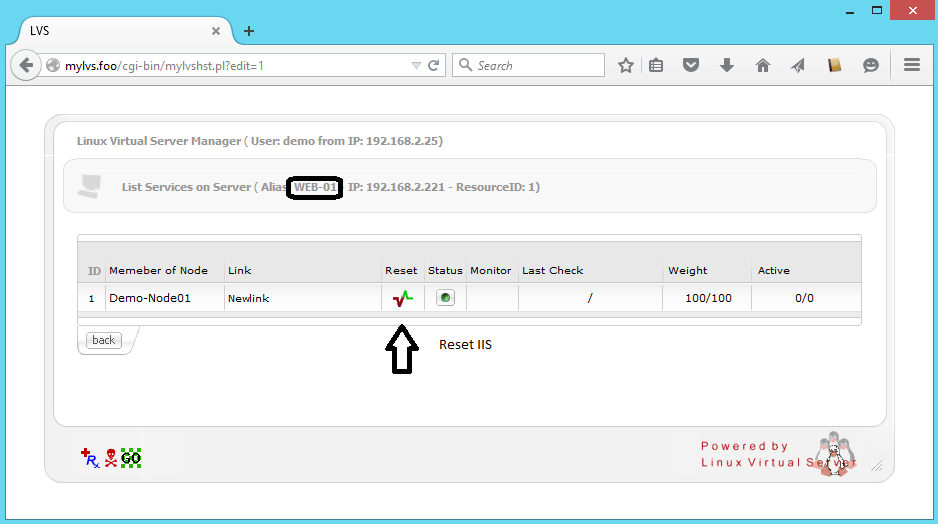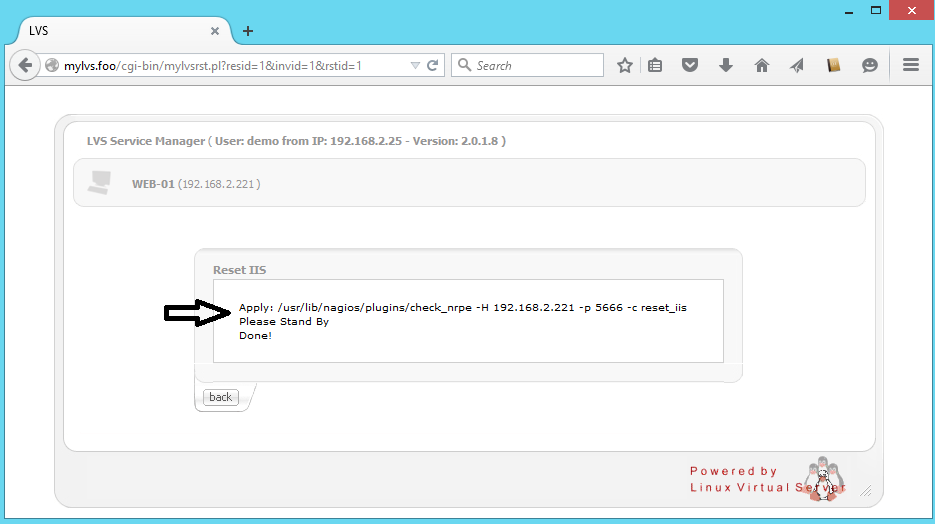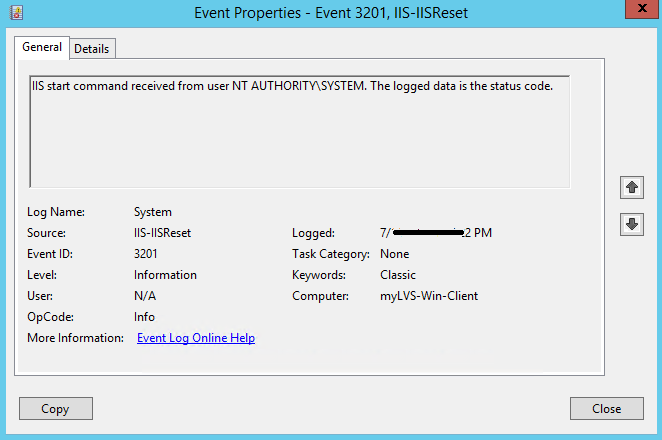Configure Remote Access in myLVS: Difference between revisions
Jump to navigation
Jump to search
| (2 intermediate revisions by the same user not shown) | |||
| Line 27: | Line 27: | ||
{| width="50%" | {| width="50%" | ||
| valign="top" | | | valign="top" | | ||
Add a | Add or edit a node,<br>Goto Setup/Setup Node and then to assign<br> <br> | ||
[[File:myLVS-ConfigureCommand.png|380px]]<br><br> | [[File:myLVS-ConfigureCommand.png|380px]]<br><br> | ||
| valign="top" | | | valign="top" | | ||
Configure | Configure members of this node,<br>Select any of the Server within the Node to configure<br> <br> | ||
[[File:myLVS-ConfigureCommandServer.png|380px]]<br><br> | [[File:myLVS-ConfigureCommandServer.png|380px]]<br><br> | ||
|} | |} | ||
| Line 59: | Line 59: | ||
[[File:myLVS-TstServiceResponse.png|380px]]<br><br> | [[File:myLVS-TstServiceResponse.png|380px]]<br><br> | ||
| valign="top" | | | valign="top" | | ||
Windows Event Viewer<br><br> | Sample Windows Event Viewer<br><br> | ||
[[File:myLVS-TstWindowsResponse.png|380px]]<br><br> | [[File:myLVS-TstWindowsResponse.png|380px]]<br><br> | ||
|} | |} | ||