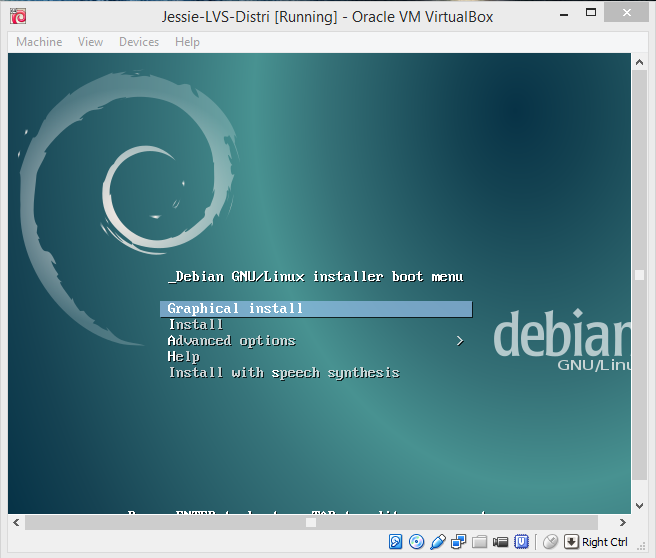|
|
| Line 83: |
Line 83: |
| Please run the following to set permissions for www-data: | | Please run the following to set permissions for www-data: |
| root@mylvs01:# chown www-data /var/www/mylvs -R | | root@mylvs01:# chown www-data /var/www/mylvs -R |
|
| |
|
| |
|
| |
| ==Main configuration==
| |
|
| |
| *SQL related settings
| |
| {| class="wikitable"
| |
| |-
| |
| ! Element !! Attribute !! Description
| |
| |-
| |
| | SQLServer || Address || SQL Server address
| |
| |-
| |
| | SQLServer || Database || Database name
| |
| |-
| |
| | SQLServer || User || Username
| |
| |-
| |
| | SQLServer || Password || Plain password
| |
| |-
| |
|
| |
|
| |
| | SQLServerBackup || Address || '''SQL Backup''' Server address,<br>only used within an HA environment.
| |
| |-
| |
| | SQLServerBackup || Database || '''(HA) Backup''' Database name
| |
| |-
| |
| | SQLServerBackup || User || '''(HA) Backup''' Username
| |
| |-
| |
| | SQLServerBackup || Password || '''(HA) Backup''' Plain password
| |
| |-
| |
| | SQLServerBackup || ReplCommand || Command to be used when changes occur
| |
| |-
| |
|
| |
|
| |
| | SQLConfigBackup || Path|| Path to the helper scripts
| |
| |-
| |
| | SQLConfigBackup || ResoreApp || Name of the script to restore the sql data
| |
| |-
| |
| | SQLConfigBackup || BackupApp || Name of the script to backup the sql data
| |
| |-
| |
|
| |
| |}
| |
|
| |
| *LVS
| |
| {| class="wikitable"
| |
| |-
| |
| ! Element !! Attribute !! Description
| |
| |-
| |
| | LVS || Command || Command path and name of ipvsadm
| |
| |-
| |
| | Operator || Mailserver || Command path and name of ipvsadm
| |
| |-
| |
| | Operator || Mailfrom || Command path and name of ipvsadm
| |
| |-
| |
| | Operator || MailTo || Command path and name of ipvsadm
| |
| |-
| |
| | Operator || MailCC || Command path and name of ipvsadm
| |
| |-
| |
| | Operator || MailBCC || Command path and name of ipvsadm
| |
| |-
| |
| | Maintenance || FileAge || Command path and name of ipvsadm
| |
| |-
| |
| | Maintenance || SQLAge || Command path and name of ipvsadm
| |
| |-
| |
| |}
| |
|
| |
|
| |
|
| |
|
| |
| *HTTP Related Settings
| |
| {| class="wikitable"
| |
| |-
| |
| ! Element !! Attribute !! Description
| |
| |-
| |
| | ShowAmount || ActiveWarning || Command path and name of ipvsadm
| |
| |-
| |
| | ShowAmount || InActiveWarning || Command path and name of ipvsadm
| |
| |-
| |
| | ShowAmount || HTTP_ERR || Command path and name of ipvsadm
| |
| |-
| |
| | ShowAmount || HTTP_WARN || Command path and name of ipvsadm
| |
| |-
| |
| | ShowAmount || MaxConCount || Command path and name of ipvsadm
| |
| |-
| |
| | Operation || WebSimulate || Command path and name of ipvsadm
| |
| |-
| |
| | Operation || MonSimulate || Command path and name of ipvsadm
| |
| |-
| |
|
| |
| | Information || host || Command path and name of ipvsadm
| |
| |-
| |
| | Information || nmap || Command path and name of ipvsadm
| |
| |-
| |
| | Modules || Path || Command path and name of ipvsadm
| |
| |-
| |
| | StatusView || SupressedAddress || Command path and name of ipvsadm
| |
| |-
| |
| | View || HTMLLVSOutput || Command path and name of ipvsadm
| |
| |-
| |
| | Log || Name || Command path and name of ipvsadm
| |
| |-
| |
| | Log || Path || Command path and name of ipvsadm
| |
| |-
| |
| | Log || gzip || Command path and name of ipvsadm
| |
| |-
| |
| | Log || Days || Command path and name of ipvsadm
| |
| |-
| |
| | Logo || Path || Command path and name of ipvsadm
| |
| |-
| |
| |}
| |
|
| |
|
| |
|
| |
|
| |
| root@mylvs01:/# '''cat /etc/mylvs/mylvs.conf.xml'''
| |
| <?xml version="1.0"?>
| |
| <CONFIG>
| |
| <!-- LVS1 SQL Config!-->
| |
| <SQLServer Address="127.0.0.1" Database="mylvs" User="mylvsuser" Password="demo" />
| |
| <!-- LVS2 SQL Config!-->
| |
| <SQLServerBackup Enabled="0" Address="" Database="" User="" Password="" ReplCommand="no-sample-available-yet" />
| |
| <!-- SQL Configuration Backup !-->
| |
| <SQLConfigBackup Path="/var/www/mylvs/backup/" RestoreApp="/var/www/mylvs/scripts/mkrestore.sh" BackupApp="/var/www/mylvs/scripts/mkbackup.sh"/>
| |
| <!-- LVS General command string - add sudo to support appache!-->
| |
| <LVS Command="/usr/bin/sudo /sbin/ipvsadm" />
| |
| <!-- General mailing information if not given somewhere else used by the lvs monitor!-->
| |
| <Operator Mailserver="mail.mylvs.com" Mailfrom="lvsmon@mylvs.com" MailTo="postmaster@mylvs.com" MailCC="anybody@domain.com" MailBCC=""/>
| |
| <!-- Daily operations!-->
| |
| <Maintenance FileAge="5" SQLAge="5"/>
| |
| <!-- Color set which is used within the webinterface!-->
| |
| <ShowAmount ActiveWarning="200" InActiveWarning="2000" HTTP_ERR="120" HTTP_WARN="80" MaxConCount="1000"/>
| |
| <!-- Operation mode for testing!-->
| |
| <Operation WebSimulate="0" MonSimulate="0"/>
| |
| <!-- Used within the connection view, support whois and nmap which is needed to be installed!-->
| |
| <Information host="/usr/bin/sudo /usr/bin/host" nmap="/usr/bin/sudo /usr/bin/nmap -sS -O -v" />
| |
| <!-- Web styles/moudules!-->
| |
| <Modules Path="/usr/local/lvs/wwwroot/modules/"/>
| |
| <!-- Exlude addresses from the connection view!-->
| |
| <StatusView SupressedAddress=""/>
| |
| <!-- View Options!-->
| |
| <View HTMLLVSOutput="0"/>
| |
| <!-- Log Options!-->
| |
| <Log Name="mylvslog.log" Path="/var/log/mylvs/" gzip="/bin/gzip" Days="24"/>
| |
| <!-- Customize Logo!-->
| |
| <Logo Path="/images/Linux_Logo.gif" />
| |
| </CONFIG>
| |
Install
|
Sample for Debian 8:
- Default installation
- Choose package Web server
- Choose package SSh server
|
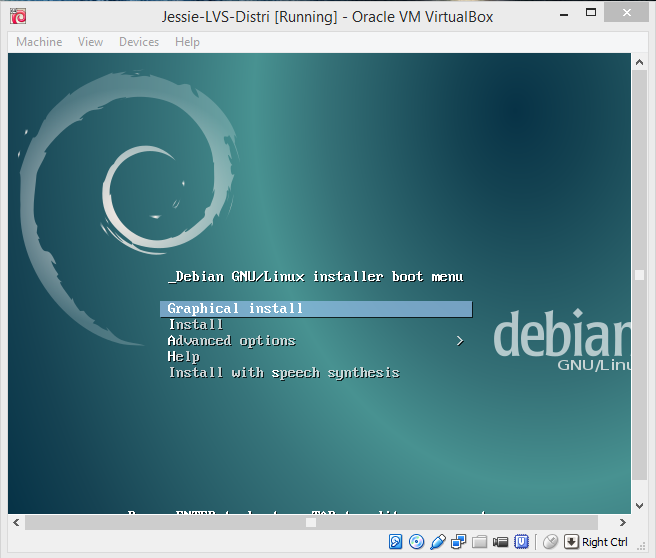
|
Packages
MySQL
apt-get install mysql-server-5.5
Perl Core
core modules
apt-get install libnet-snmp-perl libxml-simple-perl libmail-sendmail-perl
libnet-whois-raw-perl
for monitoring purposes:
apt-get install nagios-plugins-standard
other
apt-get install libdatetime-perl
Apache Perl CGI
apt-get install libapache2-mod-fcgid libcgi-fast-perl
apt-get install libcgi-pm-perl libcgi-session-perl
apt-get install libfcgi-perl libfcgi0ldbl
Enable CGI
a2enmod cgi
Apache additional
apt-get install libnet-snmp-perl libxml-simple-perl
SUDO
Sudo is required to run commands from apache
apt-get install sudo
www-data ALL=NOPASSWD: /sbin/ipvsadm
www-data ALL=NOPASSWD: /usr/bin/nmap
www-data ALL=NOPASSWD: /var/wwwl/mylvs/repl.sh
www-data ALL=NOPASSWD: /usr/local/nagios/libexec/check_nrpe
www-data ALL=NOPASSWD: /var/www/mylvs/scripts/mkbackup.sh
www-data ALL=NOPASSWD: /var/www/mylvs/scripts/mkbackupcomment.sh
www-data ALL=NOPASSWD: /usr/bin/mysqldump
www-data ALL=NOPASSWD: /usr/bin/mysql
www-data ALL=NOPASSWD: /bin/echo
www-data ALL=NOPASSWD: /var/www/mylvs/scripts/mkbackup.sh
www-data ALL=NOPASSWD: /var/www/mylvs/scripts/mkrestore.sh
www-data ALL=NOPASSWD: /var/www/mylvs/scripts/reboot.sh
Note: The above commands represents all possible myLVS functions even if the scripts are not setup at this time.
Permissions
=> make me look nice
Make sure to have this:
root@mylvs01:/var/www/mylvs# ls -all
total 124
drwxr-xr-x 6 www-data root 4096 Aug 22 14:14 .
drwxr-xr-x 4 root root 4096 Jun 12 14:48 ..
drwxr-xr-x 2 www-data root 4096 Aug 22 15:27 backup
-rw-r--r-- 1 www-data root 229 Feb 9 2015 LEGAL
-rwxr-xr-x 1 root demo 3828 Aug 18 13:25 mylvsinit.pl
-rwxr-xr-x 1 root demo 92370 Aug 18 13:30 mylvsmon.pl
drwxr-xr-x 2 www-data root 4096 Aug 22 14:59 scripts
drwxr-xr-x 4 www-data root 4096 Feb 9 2015 ws
drwxr-xr-x 4 www-data root 4096 Aug 22 14:10 wwwroot
root@mylvs01:/var/www/mylvs#
Please run the following to set permissions for www-data:
root@mylvs01:# chown www-data /var/www/mylvs -R