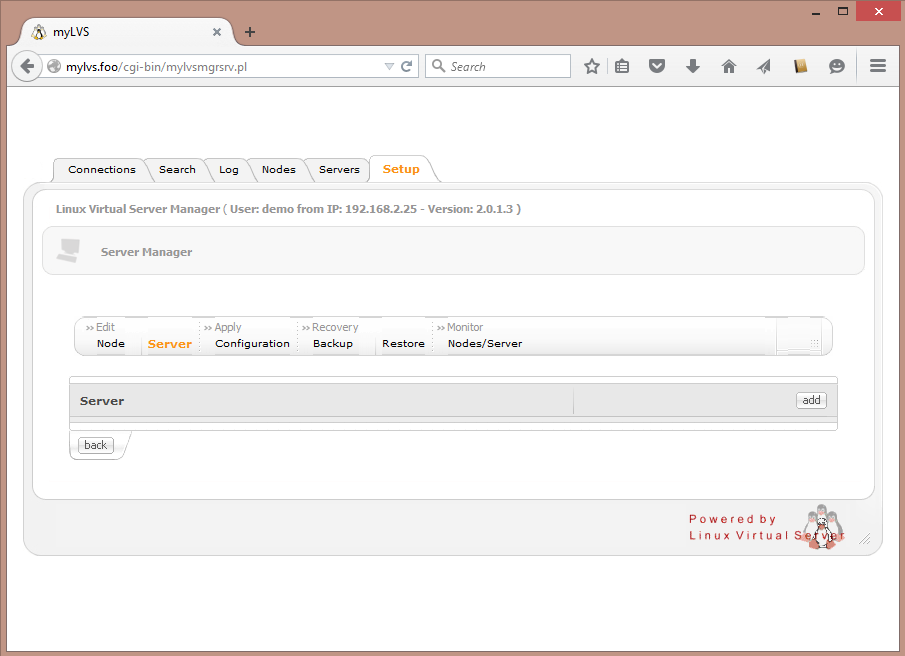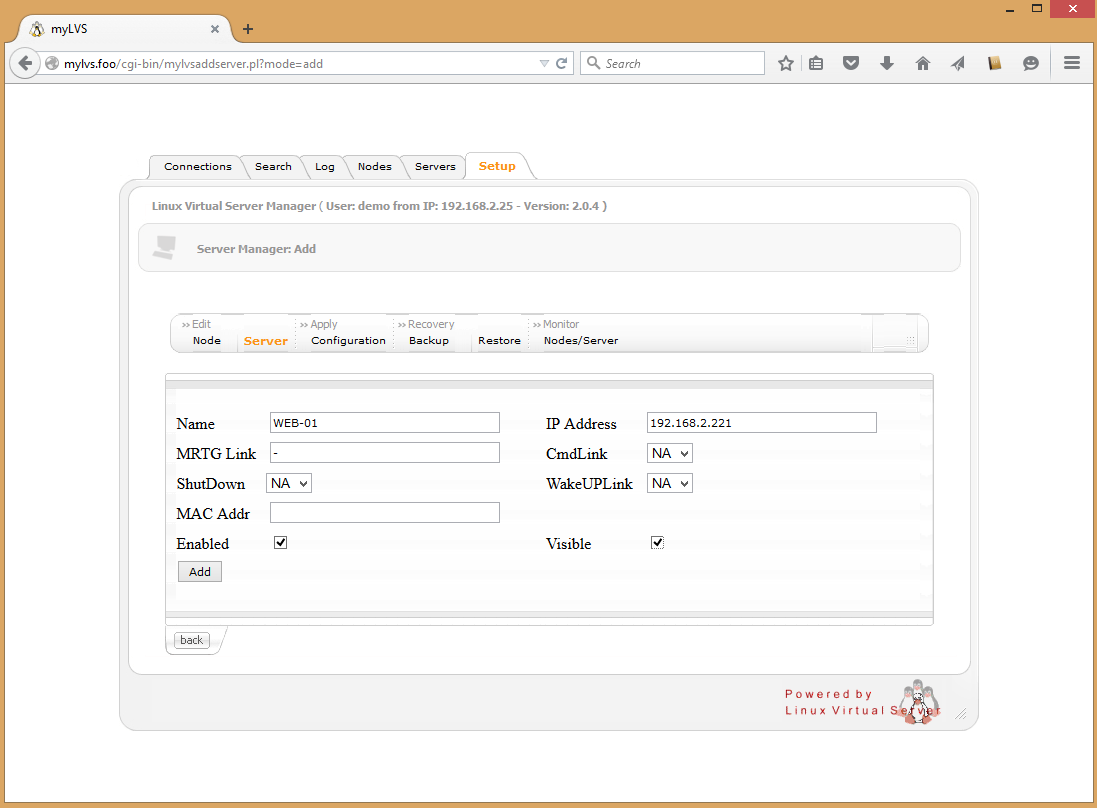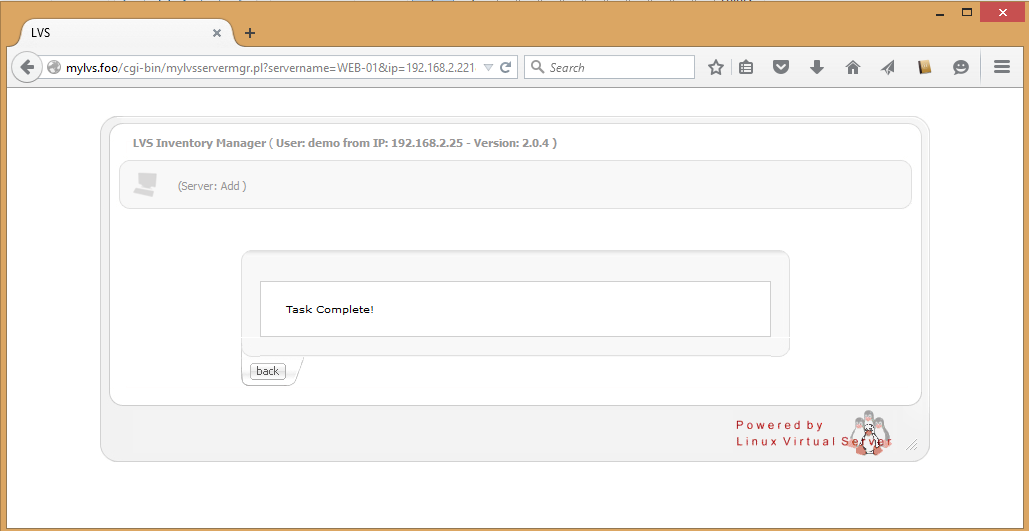Setup test environmend: Difference between revisions
Jump to navigation
Jump to search
No edit summary |
No edit summary |
||
| Line 1: | Line 1: | ||
The test setup runs two real server using Direct Routing (DR). We will use later 2 different OS on our test host, Linux and Windows together.<br> | The test setup runs two real server using Direct Routing (DR). We will use later 2 different OS on our test host, Linux and Windows together.<br> | ||
Now lets setup the hosts, to do goto '''Setup->Server''' | Now lets setup the hosts, to do goto '''Setup->Server'''<br> | ||
click '''Add'''<br> | |||
[[File:01-ServerSetup.png|640px]] | |||
Fill the first host, name is ''''Web-01''' with the IP address '''192.168.2.221''', MRTG host will be '''-''', Click '''ADD'''<br><br> | Fill the first host, name is ''''Web-01''' with the IP address '''192.168.2.221''', MRTG host will be '''-''', Click '''ADD'''<br><br> | ||
Revision as of 18:42, 14 June 2015
The test setup runs two real server using Direct Routing (DR). We will use later 2 different OS on our test host, Linux and Windows together.
Now lets setup the hosts, to do goto Setup->Server
Fill the first host, name is 'Web-01 with the IP address 192.168.2.221, MRTG host will be -, Click ADD
Confirm with OK to return