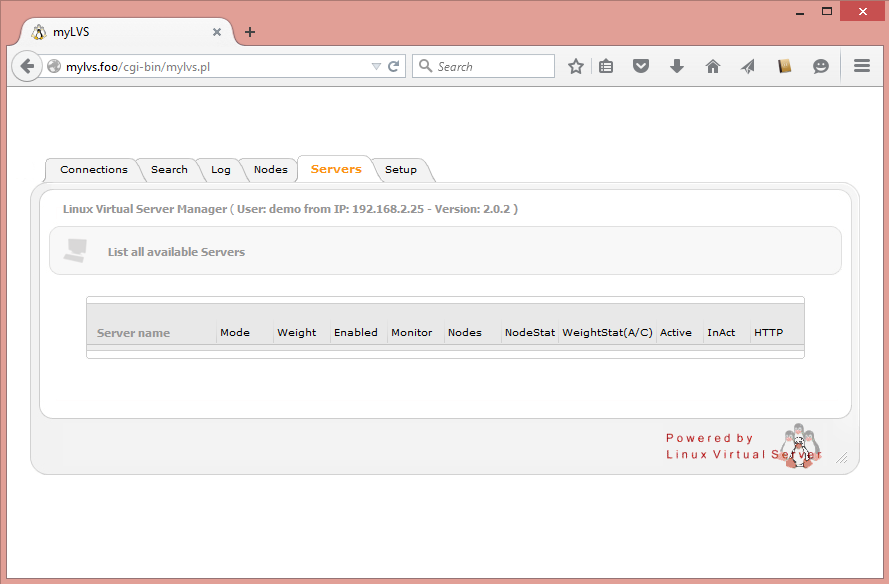Setup MyLVS: Difference between revisions
| Line 35: | Line 35: | ||
ipconfig/flushdns | ipconfig/flushdns | ||
Navigate your prefered browdsr to '''mylvs.foo''', login using demo, demo.<br> | |||
You should see an empty configuration scren.<br> | You should see an empty configuration scren.<br> | ||
[[File:00-00-01-Empty.png]] | [[File:00-00-01-Empty.png]] | ||
Revision as of 18:58, 17 August 2015
Setup mySQL
At the very step we need to setup the database with all the required tables, please use the import script mylvs.sql to do so.
You'll find the script within the download archive in /scripts or on the reference vm in /var/www/mylvs/scripts
mysql -u root -p < lvs.sql
Create the Database and the Users
Create the database, login into myslq:
# mysql -u root -p
On the SQL prompt type:
mysql> create database mylvs;
Create the default mylvs user using the password = demo:
mysql> GRANT ALL PRIVILEGES ON mylvs.* TO mylvsuser@localhost IDENTIFIED BY 'demo';
Add the demo user into myLVS, table tblUsers:
mysql> insert into tblUsers (userID,name,operations,logview,showcon,searchcon,reset,reboot,search,whois,nslookup,scan,servermanager) values ('1','demo','1','1','1','1','1','1','1','1','1','1','1');
Setup Apache
Get and copy the Apache template to:
/etc/apache2/sites-enabled/mylvs.conf
Verify the configuration and enable it with a2ensite:
a2ensite mylvs.conf
Add an demo account to apache, this will be the login through the browser:
root@mylvs01:/# htpasswd -c /var/www/mylvs/wwwroot/.htpasswd.users demo
Login to myLVS
Depending on your client OS you may add a hostheader to your host file, to do this type
- Linux
# vi /etc/hosts
- Windows (Administrator command shell)
notepad c:\Windows\System32\drivers\etc\hosts
Add:
192.168.x.y mylvs.foo
- Note: The Windows DNS Cache requires a reload:
ipconfig/flushdns
Navigate your prefered browdsr to mylvs.foo, login using demo, demo.
You should see an empty configuration scren.