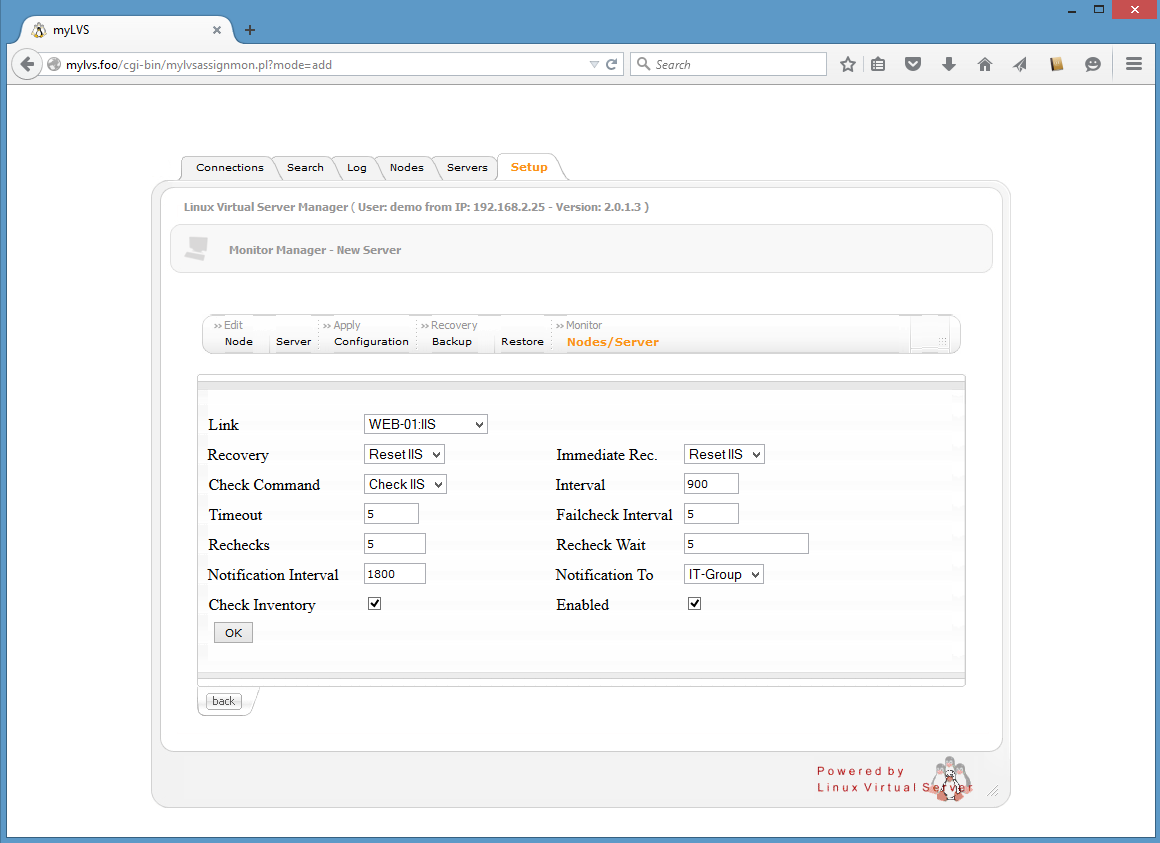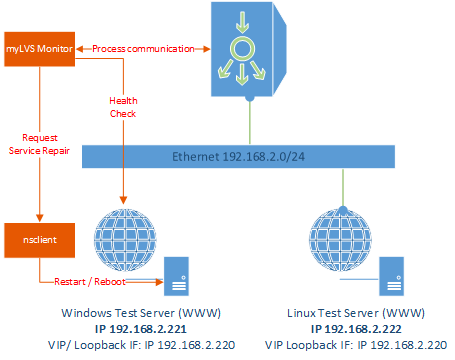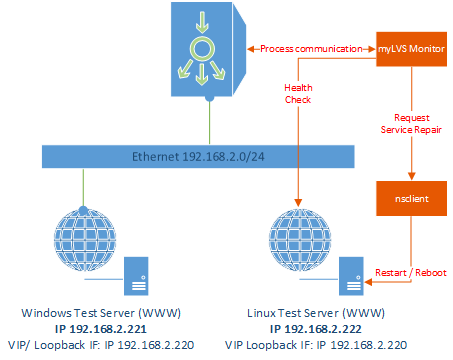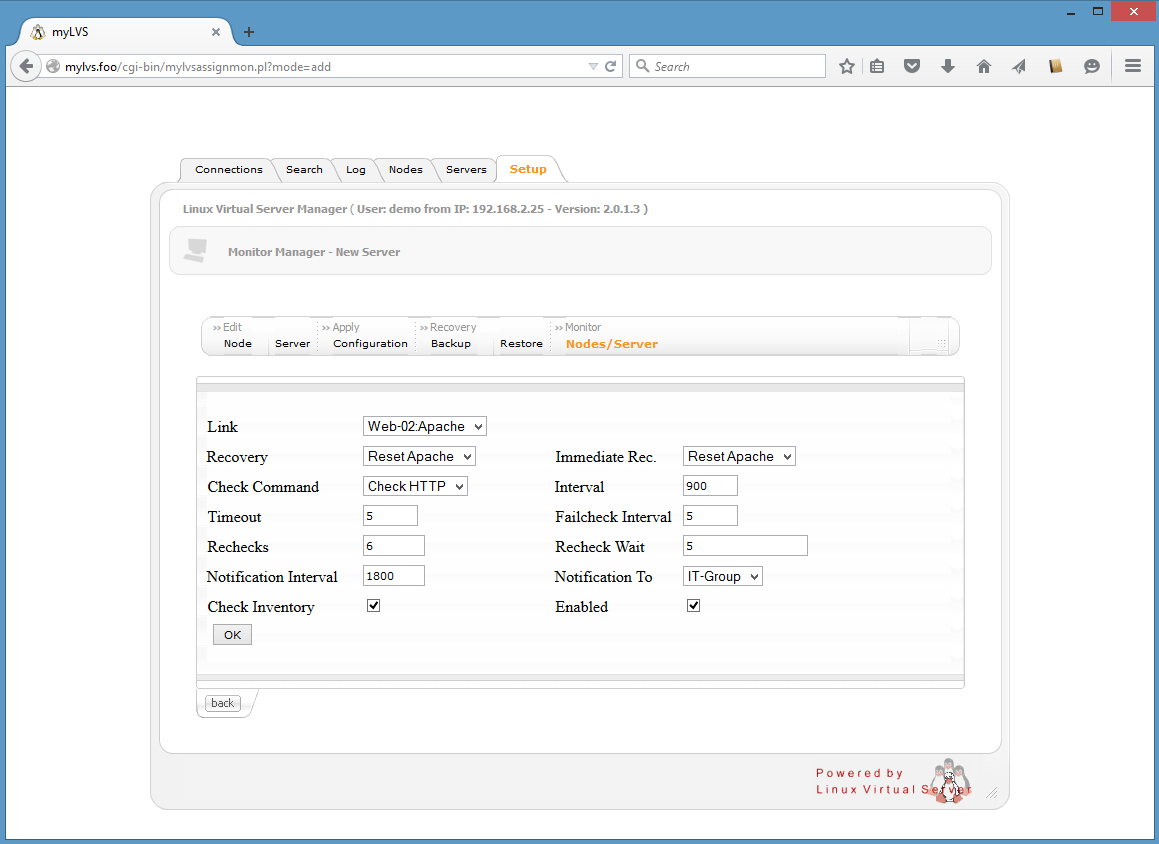Setup myLVS Monitoring: Difference between revisions
Jump to navigation
Jump to search
No edit summary |
No edit summary |
||
| Line 5: | Line 5: | ||
{| width="65%" | {| width="65%" | ||
| valign="top" align="center" | | | valign="top" align="center" | | ||
Goto Setup/Server and then to Monitor Nodes/Server, click add<br> <br> | Goto Setup/Server and then to Monitor Nodes/Server, click add and fill as shown:<br> <br> | ||
[[File:06-01-LVSMon-01.png|640px]]<br><br> | [[File:06-01-LVSMon-01.png|640px]]<br><br> | ||
| valign="top" align="center" | | | valign="top" align="center" | | ||
Process view<br> <br> | Process view:<br> <br> | ||
[[File:MyLVS-02.png|320px]]<br><br> | [[File:MyLVS-02.png|320px]]<br><br> | ||
|} | |} | ||
Revision as of 19:53, 25 July 2015
Setup myLVS Monitoring
|
Goto Setup/Server and then to Monitor Nodes/Server, click add and fill as shown: |
Description of the above screen
|
|