Webservice prepare: Difference between revisions
Jump to navigation
Jump to search
No edit summary |
|||
| Line 11: | Line 11: | ||
=Installing Soap-Lite modules for Linux = | =Installing Soap-Lite modules for Linux = | ||
* apt-get install libsoap-lite-perl | * apt-get install libsoap-lite-perl | ||
<br><br><br> | |||
=Installing Soap-Lite modules for Windows = | =Installing Soap-Lite modules for Windows = | ||
Revision as of 18:56, 11 August 2015
Webservice prepare
INSERT INTO `tblMaintenance` (`mID`,`enabled`,`ip`,`hostname`,`groupID`,`requestUP`,`requestDOWN`,`WeightDownTime`,`WeightDownPending`,`TurnOffTime`, `TurnOffPending`,`response`,`message`,`updatepending`,`requestDate`,`responseDate`,`receivedfrom`,`CurWeightDownTime`,`CurTurnOffTime`,`DSLMaintenance`, `DSLRenewRequest`,`DSLDate`,`DSLEpoche`,`DSLIP`) VALUES (1,1,'192.168.2.221','hh',1,0,0,30,0,30,0,200,'Host has been turned on',0,'0','20150727143609','0','0','0',0,0,'0',0,'0'), (2,1,'192.168.2.222','hh',1,0,0,30,0,30,0,200,'Host has been turned on',0,'0','20150727143230','0','0','0',0,0,'0',0,'0');
Installing Soap-Lite modules for Linux
- apt-get install libsoap-lite-perl
Installing Soap-Lite modules for Windows
C:\Users\Administrator\Documents\lvs>ppm install Soap-Lite Downloading SOAP-Lite-1.17...done Downloading Class-Inspector-1.28...done Downloading IO-SessionData-1.03...done Unpacking SOAP-Lite-1.17...done Unpacking Class-Inspector-1.28...done Unpacking IO-SessionData-1.03...done Generating HTML for SOAP-Lite-1.17...done Generating HTML for Class-Inspector-1.28...done Generating HTML for IO-SessionData-1.03...done Updating files in site area...done 63 files installed
root@mylvs01:/var/www/mylvs/ws/cgi-bin# chmod 777 lvs.cgi root@mylvs01:/var/www/mylvs/ws/modules# chmod 777 lvs.pm
- Note: The webservice requires mylvsmon to run
Sample call from Linux client
#!/usr/bin/perl -w
use SOAP::Lite; # + qw/ trace /;
my $soap = SOAP::Lite
-> uri('urn:lvs')
-> proxy('http://ws.mylvs.foo/cgi-bin/lvs.cgi');
my $result = $soap->WHATISMYIP ();
unless ($result->fault) {
print $result->result();
} else {
print join ', ',
$result->faultcode,
$result->faultstring;
}
root@myLVS-LinuxClient:/usr/local/dev/mylvs# perl test.pl 200 192.168.2.222 |
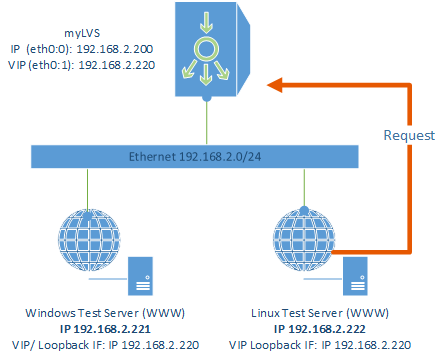 |
Sample call from Windows client
|
Sample for Debian 8:
Info123456789012345678901234567890 |
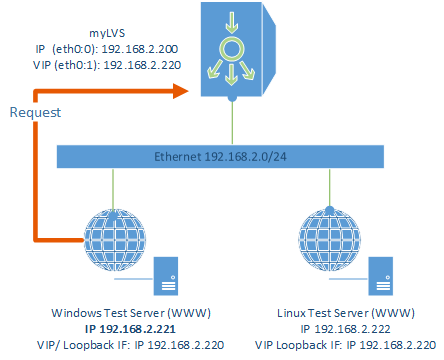 |
Functions
- The LVS-WFE Webservice offers the following functions:
| Function | Optional Paramter | Description | Return |
|---|---|---|---|
| REQUESTWEIGHTDOWN | String (a ip address like 192.168.1.1) | Request to set the host offline | String (Code(d{3}) Description |
| REQUESTWEIGHTUP | String (a ip address like 192.168.1.1) | Request to set the host online | String (Code(d{3}) Description |
| REQUESTWEIGHTSTATUS | String (a ip address like 192.168.1.1) | Request the current status | String (Code(d{3}) Description |
| REQUESTGROUPINFORMATION | String (a ip address like 192.168.1.1) | Request the current group configuration | String (Code(d{3}) Description |
Return Codes
- The LVS-WFE Webservice retruns the following codes:
- Log Categories
- 2nn = Success
- 3nn = Logical Errors
- 4nn = Functional Errors
- 5nn = Access or Request Errors
| Code | Description | Return |
|---|---|---|
| 200 | Request accepted (function defined message) | True |
| 300 | WeigthDown in process | False |
| 301 | TurnOff in process | False |
| 302 | Another maintenance service is already running | False |
| 304 | Host has already maintenance running, please come back later | False |
| 305 | Host has already ip renew set, please come back later | False |
| 306 | Host has already ip renewed a few minutes ago, please come back later | False |
| 307 | Host not found in inventory | False |
| 407 | IP renew is not set (debugging only) | False |
| 408 | Function not supported (debugging only) | False |
| 500 | Access denied or Request Refused | False |
| 501 | Access denied - update failed, contact IT-Admin | False |