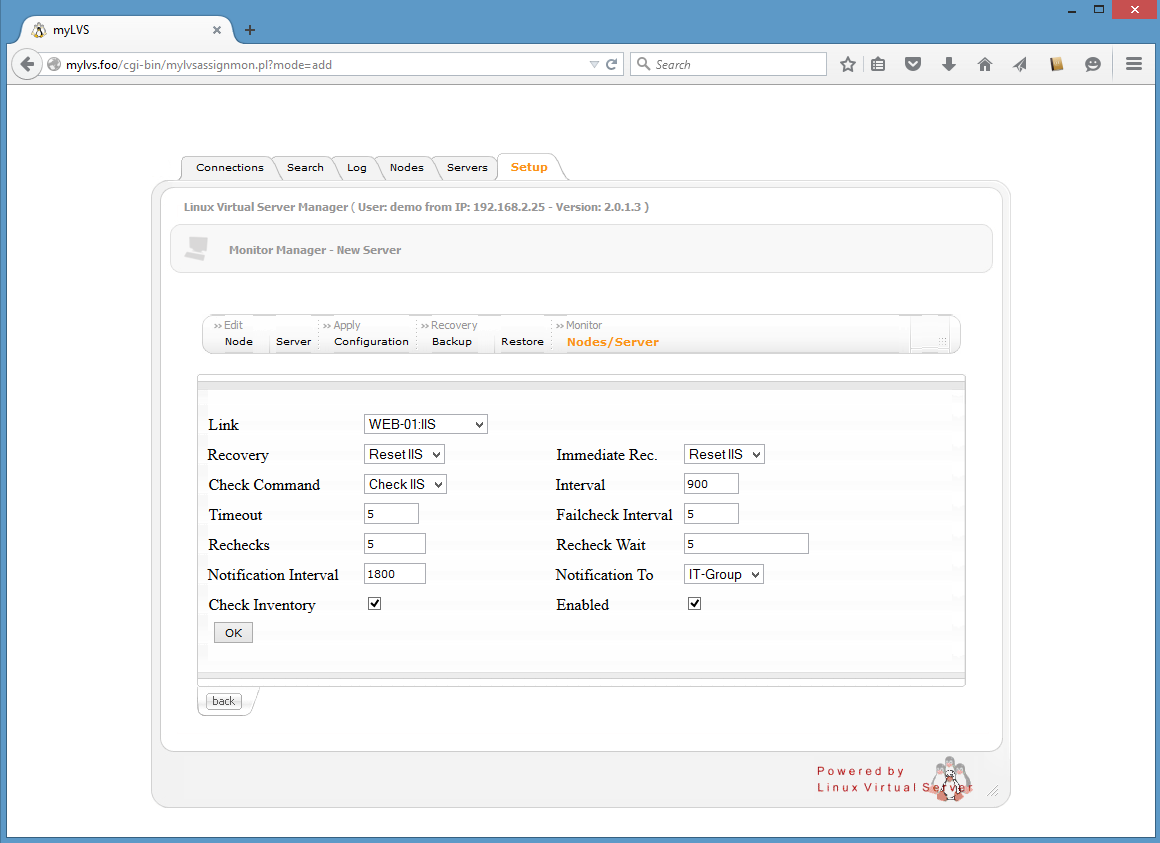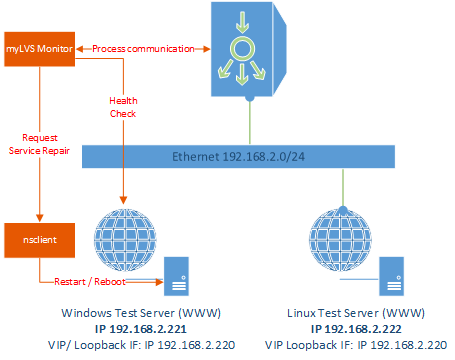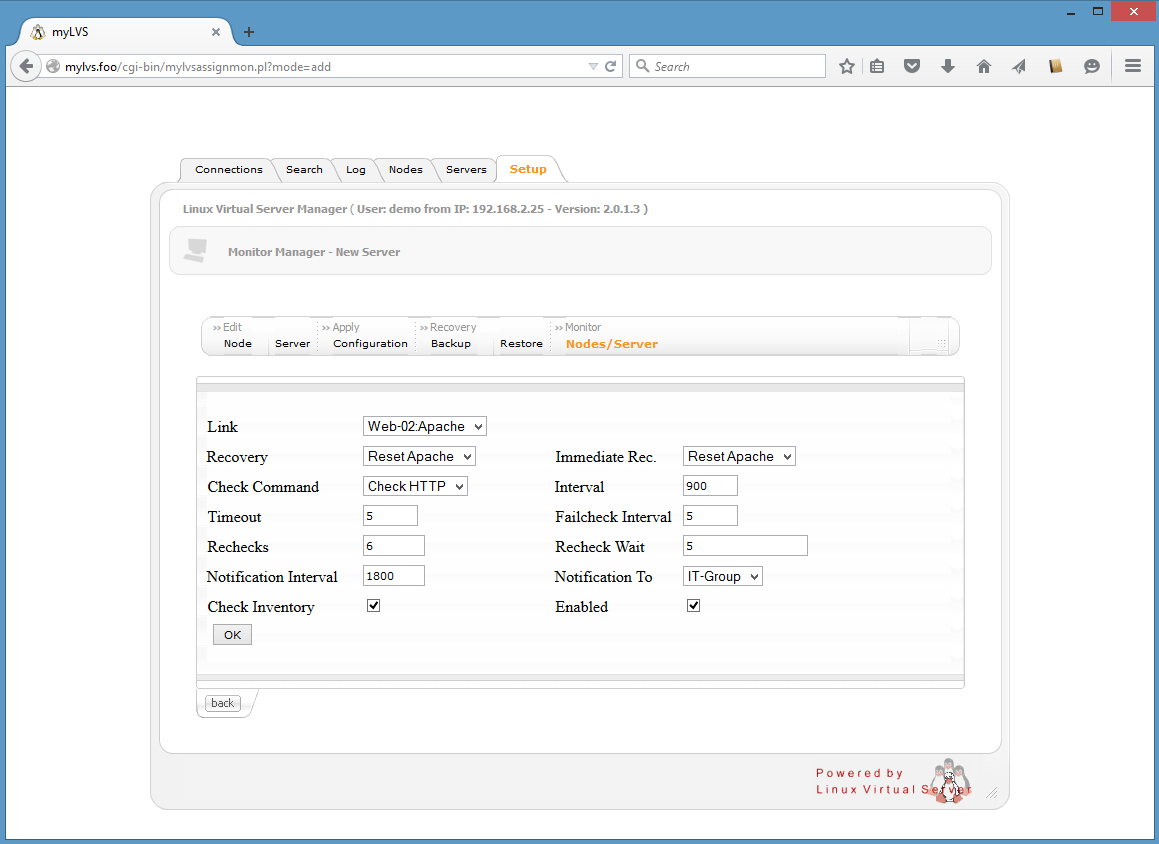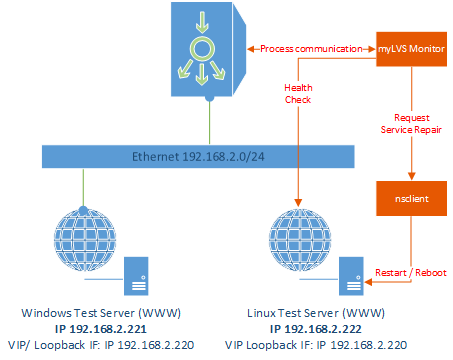|
|
| Line 1: |
Line 1: |
| Setup myLVS Monitoring | | Setup myLVS Monitoring allows you to check the Real Server (RS) state, it can be configured to run additional auto repair scripts in case a failaure was detected.<br> |
| | |
| | You may involve the systemctl scripts to start or stop the myLVS daemon. |
|
| |
|
| Restart as needed: | | Restart as needed: |
| Line 8: |
Line 10: |
|
| |
|
|
| |
|
| See: | | See the log: |
| root@mylvs01:/# less /var/log/mylvs/mylvslog.log | | root@mylvs01:/# less /var/log/mylvs/mylvslog.log |
|
| |
|
Revision as of 15:55, 7 September 2015
Setup myLVS Monitoring allows you to check the Real Server (RS) state, it can be configured to run additional auto repair scripts in case a failaure was detected.
You may involve the systemctl scripts to start or stop the myLVS daemon.
Restart as needed:
root@mylvs01:/# systemctl restart mylvsmon.service
Or
root@mylvs01:/# systemctl start mylvsmon.service
root@mylvs01:/# systemctl stop mylvsmon.service
See the log:
root@mylvs01:/# less /var/log/mylvs/mylvslog.log
Doc1
|
Goto Setup/Server and then to Monitor Nodes/Server, click add and fill as shown:
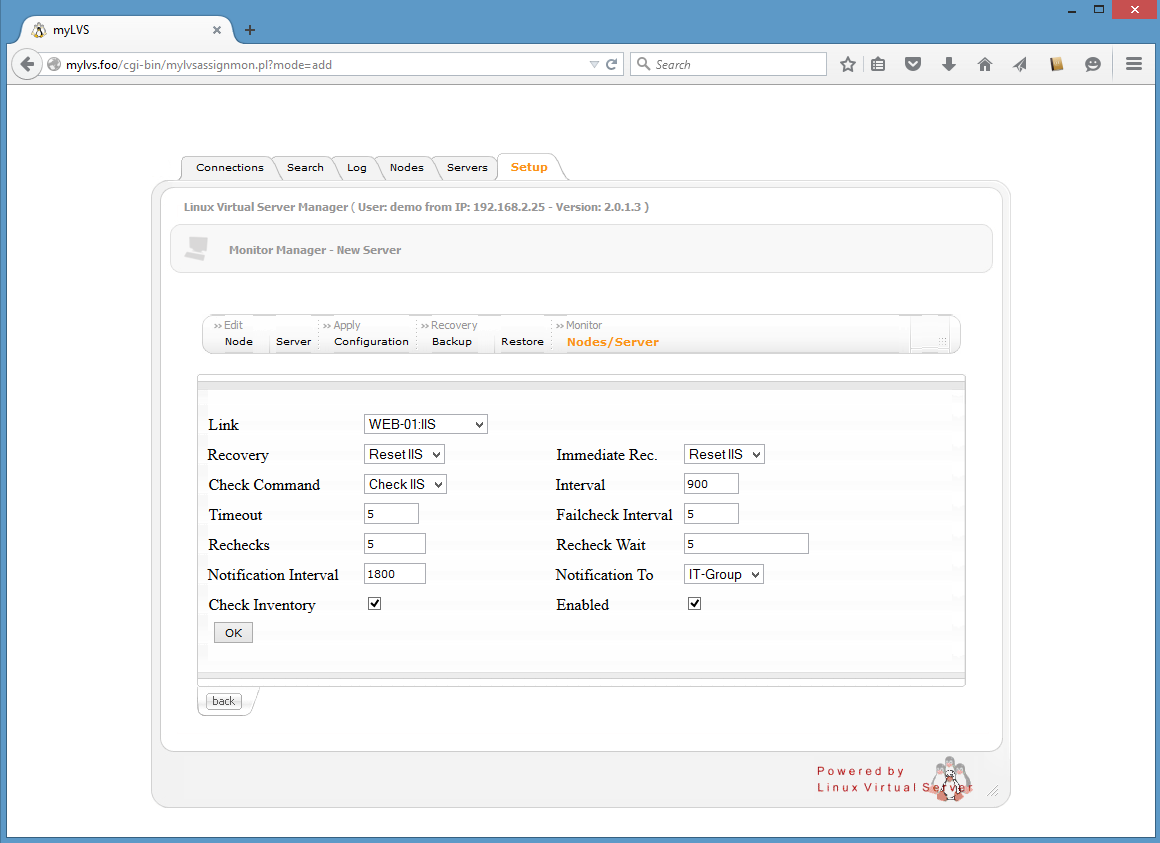
|
Process view:
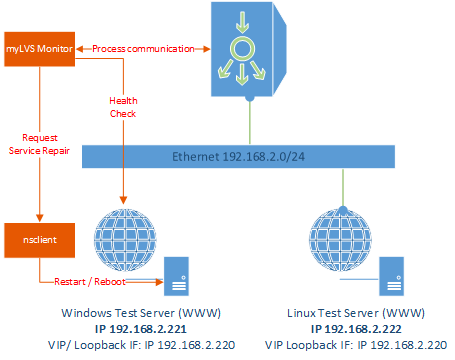
|
Description of the above screen
| Name |
Description
|
| Link |
The name of the machine
|
| Recovery |
Set the profile for recovery
|
| Check Command |
Set the generic http check
|
| Timeout |
Timeout to be used whil connect to the service
|
| Rechecks |
Amount of rechecks before consider a failed state
|
| Notification Interval |
The interval for sending messages in seconds
|
| Check Inventory |
That means to shut down all associated services in case of a failures
|
|
| Name |
Description
|
| |
|
| Immediate Recovery |
The reover command to be used when this service gets in failed state the first time
|
| Interval |
The monitor check interval in seconds
|
| Failcheck Interval |
The monitor check interval when detecting a failure in seconds
|
| ReCheck Wait |
Pause between the retry command
|
| Notification To |
Choose the profile for messaging
|
| Enabled |
En/Disable the profile
|
|
Doc2
|
Goto Setup/Server and then to Monitor Nodes/Server, click add and fill as shown:
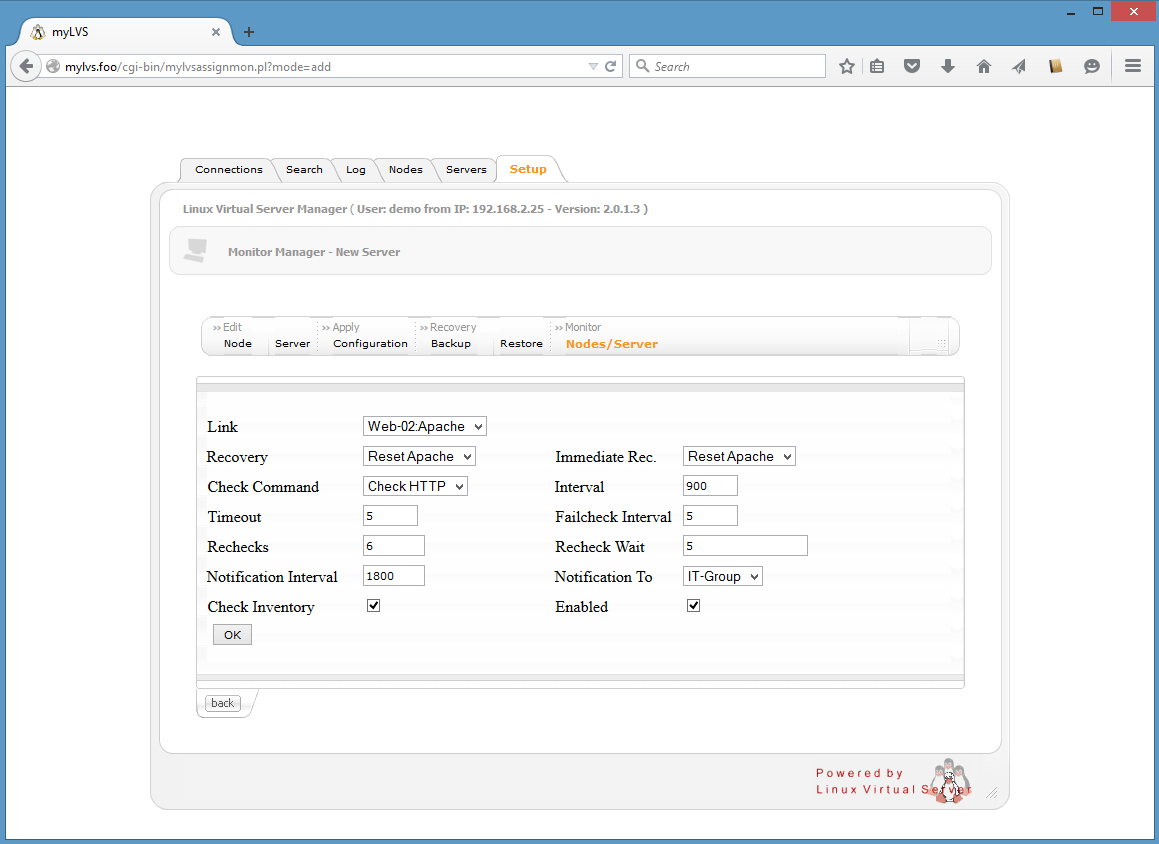
|
Process view:
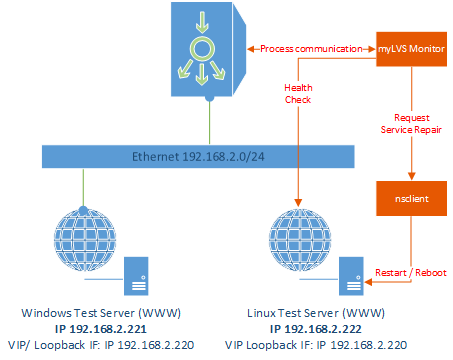
|
Description of the above screen
| Name |
Description
|
| Link |
The name of the machine
|
| Recovery |
Set the profile for recovery
|
| Check Command |
Set the generic http check
|
| Timeout |
Timeout to be used whil connect to the service
|
| Rechecks |
Amount of rechecks before consider a failed state
|
| Notification Interval |
The interval for sending messages in seconds
|
| Check Inventory |
That means to shut down all associated services in case of a failures
|
|
| Name |
Description
|
| |
|
| Immediate Recovery |
The reover command to be used when this service gets in failed state the first time
|
| Interval |
The monitor check interval in seconds
|
| Failcheck Interval |
The monitor check interval when detecting a failure in seconds
|
| ReCheck Wait |
Pause between the retry command
|
| Notification To |
Choose the profile for messaging
|
| Enabled |
En/Disable the profile
|
|