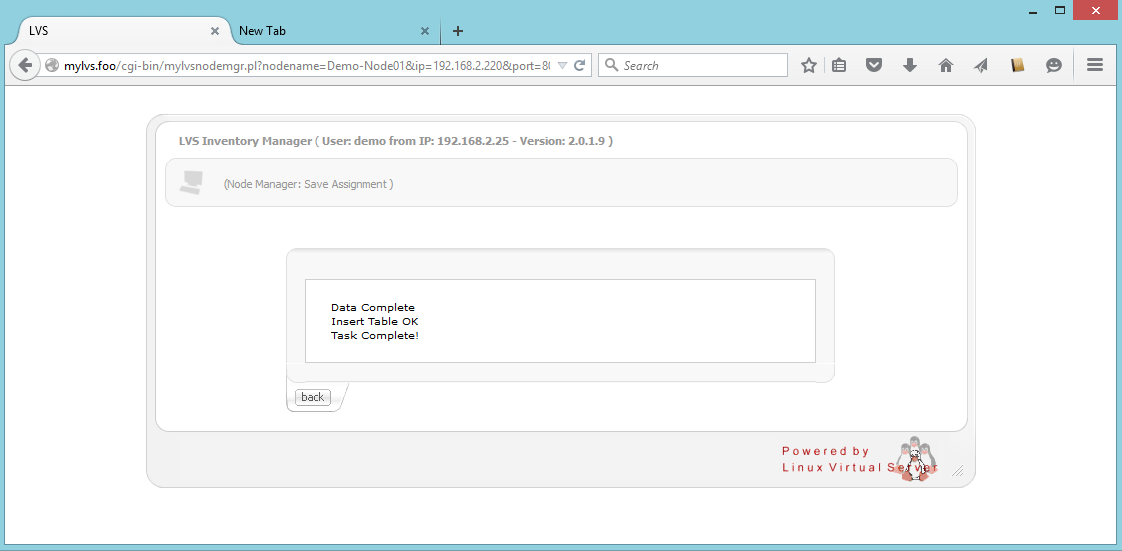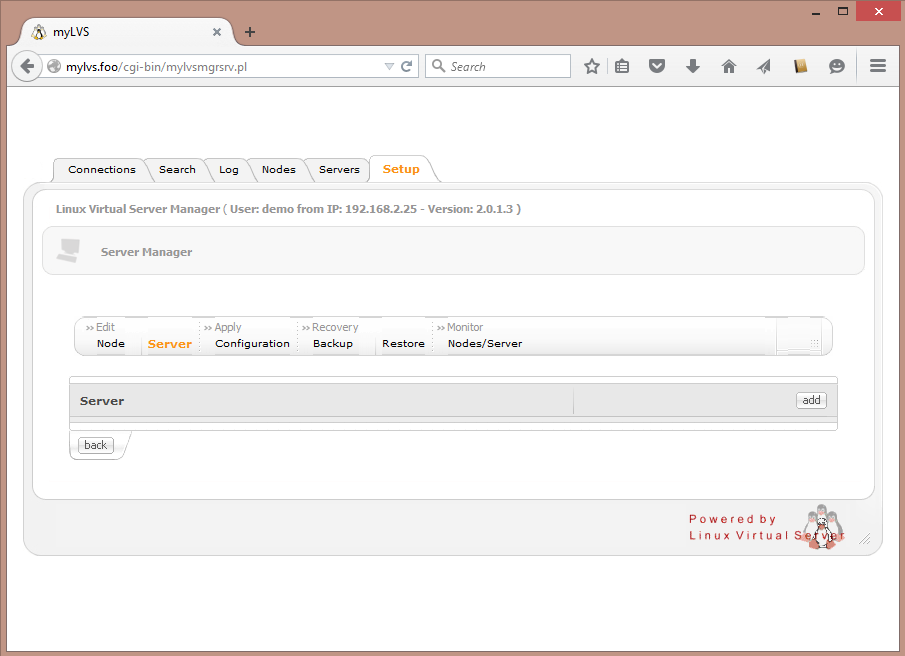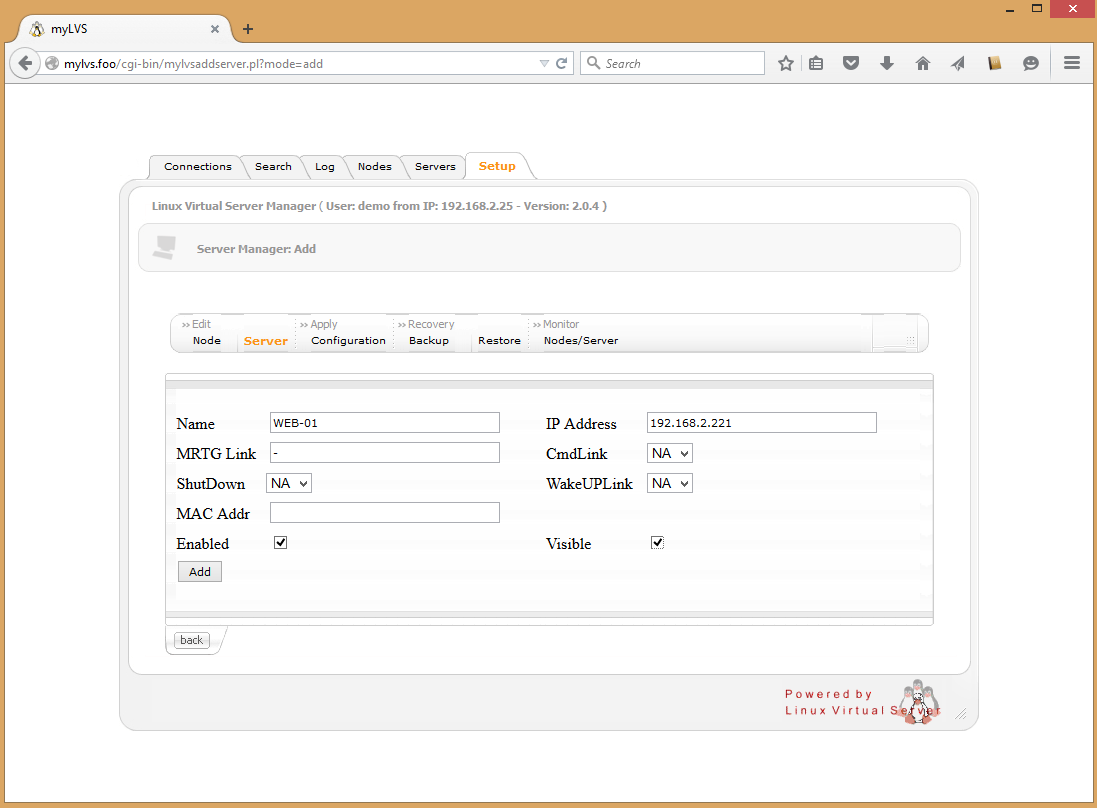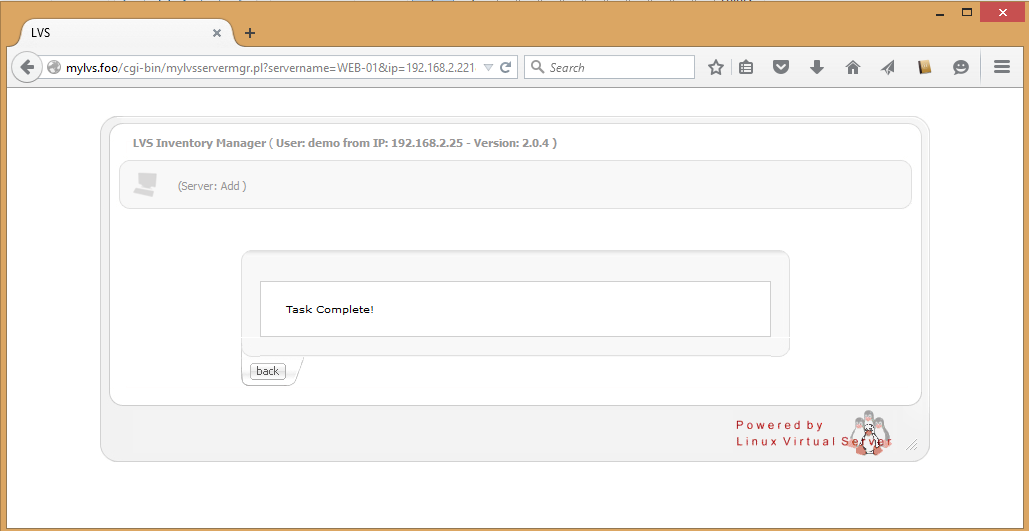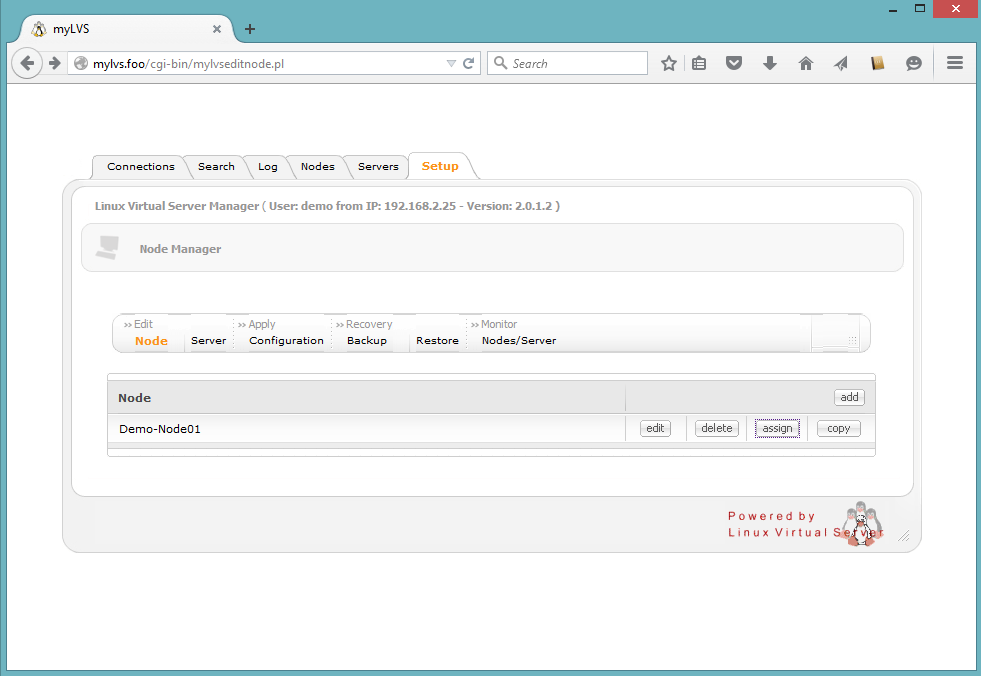Setup test environmend: Difference between revisions
| Line 43: | Line 43: | ||
=Assign host to node= | =Assign host to node= | ||
Assign our hosts and clcik ''' | Assign our hosts and clcik '''Assign'''<br><br> | ||
[[File: | [[File:02-01-06-AssignServer.png|720px]] | ||
Revision as of 17:44, 16 June 2015
The test setup runs two real server using Direct Routing (DR). We will use later 2 different OS on our test host, Linux and Windows together.
Setup new hosts
Setup the hosts, to do goto Setup->Server
Fill the first host, name is 'Web-01 with the IP address 192.168.2.221, MRTG host will be -, Click ADD
Confirm with OK to return
You should now see the new web server within the configuration:
Click on Copy to create the second node:
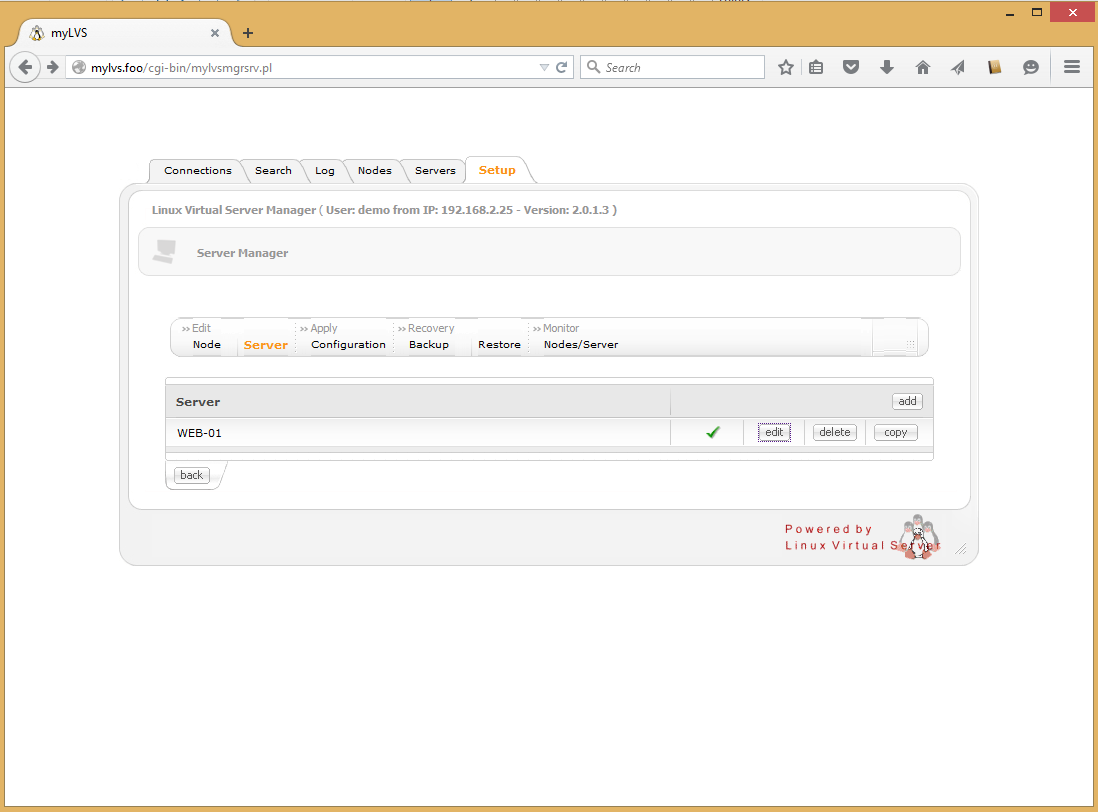
Edit the data for the second host, name is 'Web-02 with the IP address 192.168.2.222, MRTG host will be -, Click OK
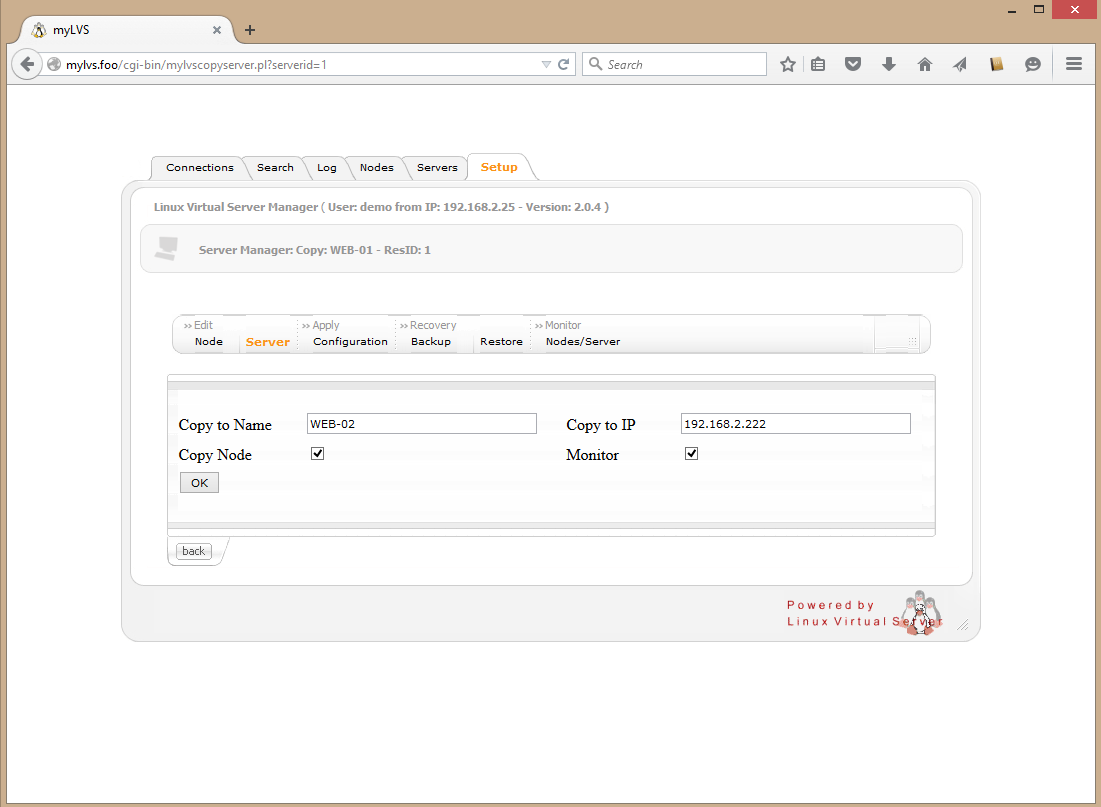
There should be now 2 hosts available in our host list:
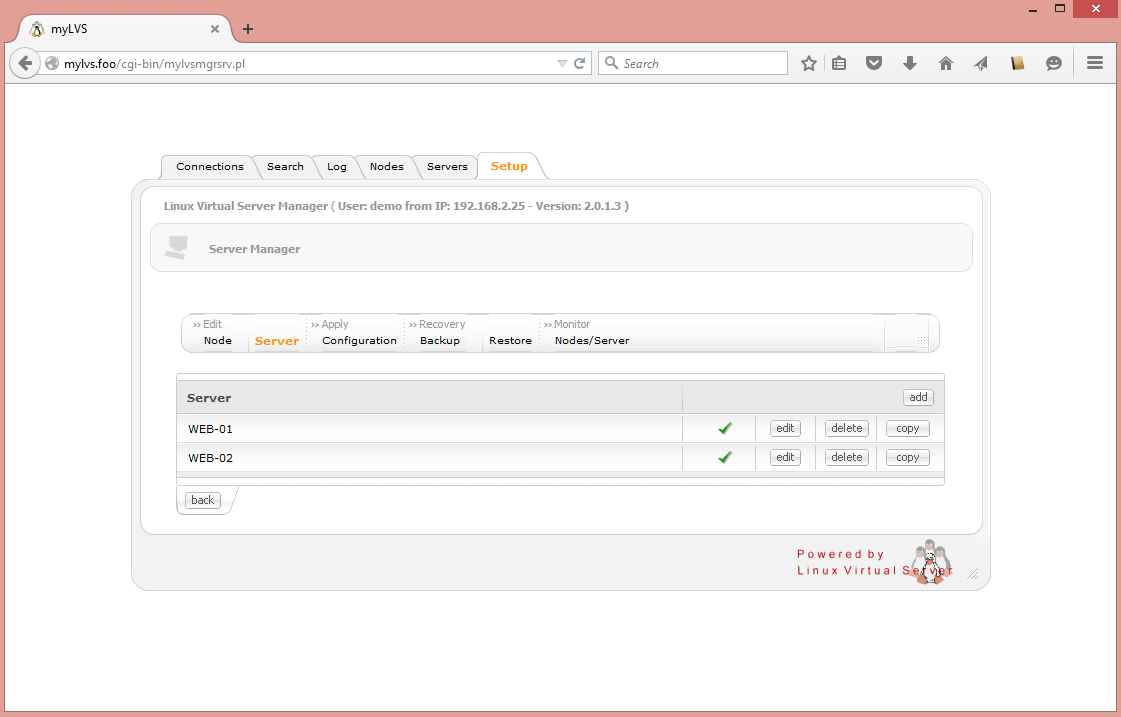
Setup a new node
Setup the node, to do goto Setup->Node
click Add
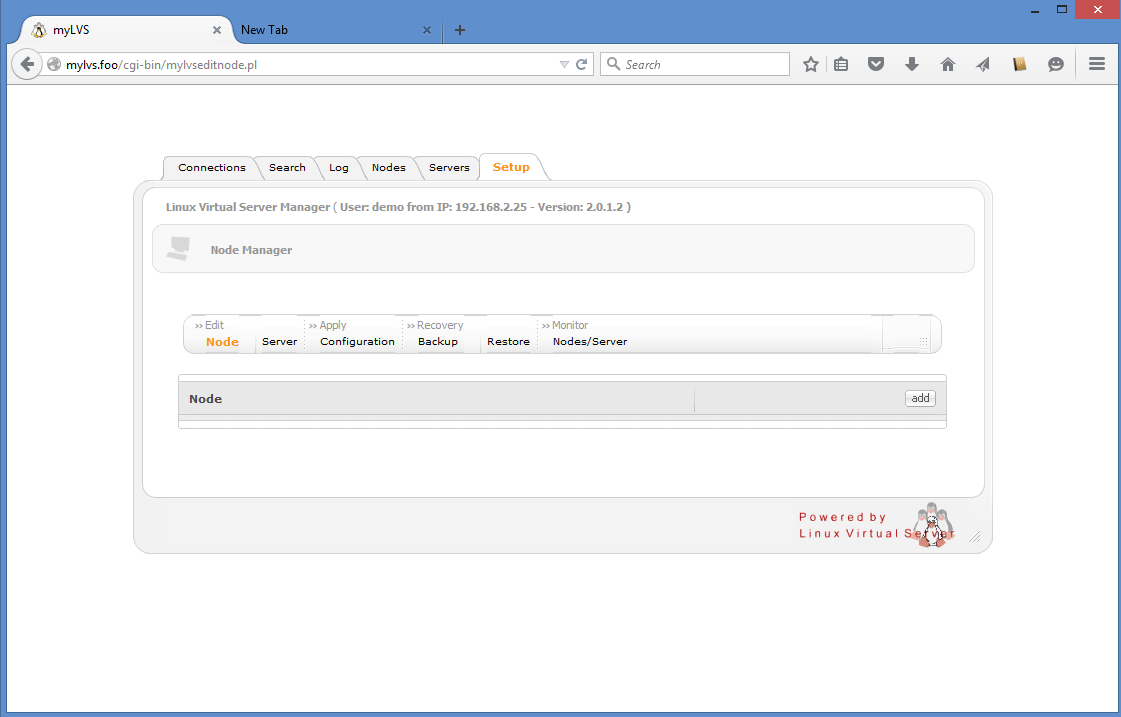
Add tne new node,we use Demo-Node01 with the node ip 192.168.2.220.
We use the easiest scheduler called Round Robing, switch in the enable and monitor flag.
Note: The monitor flag will not have any functions assigned yet but it the flag hast to be enabled to support it.
Click Add
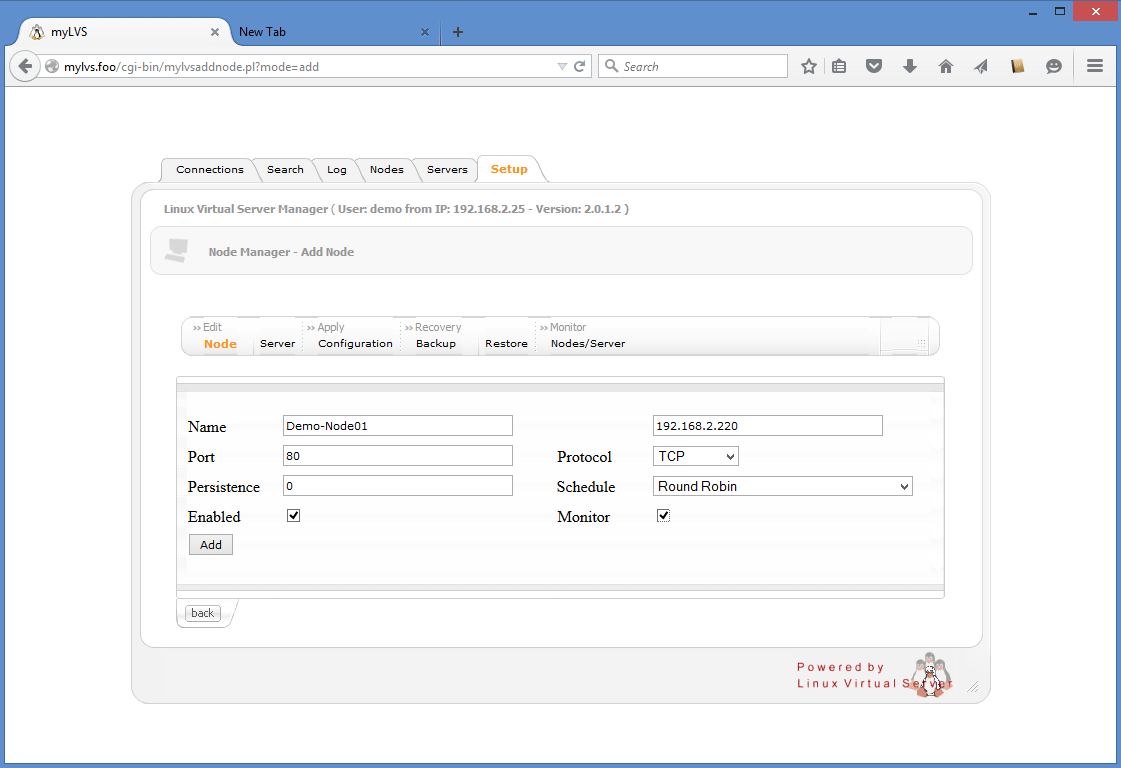
Click Back to leave the confirmation screen