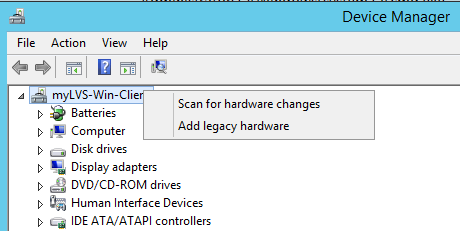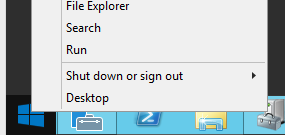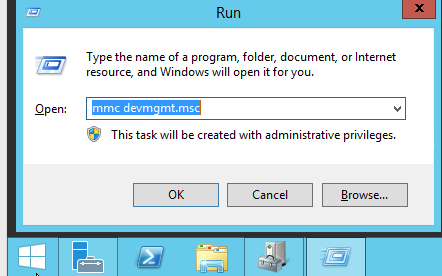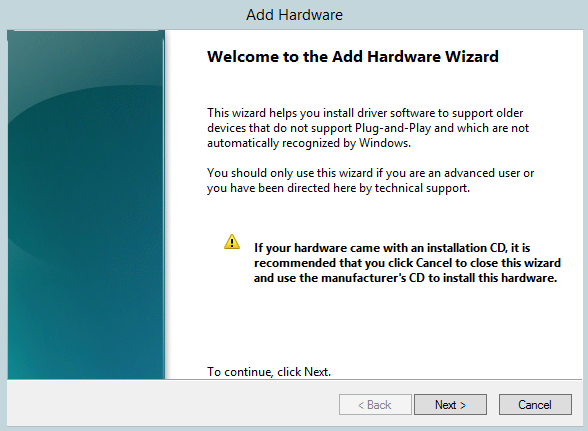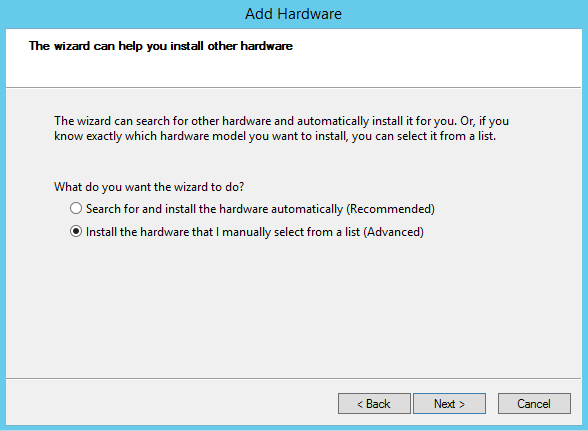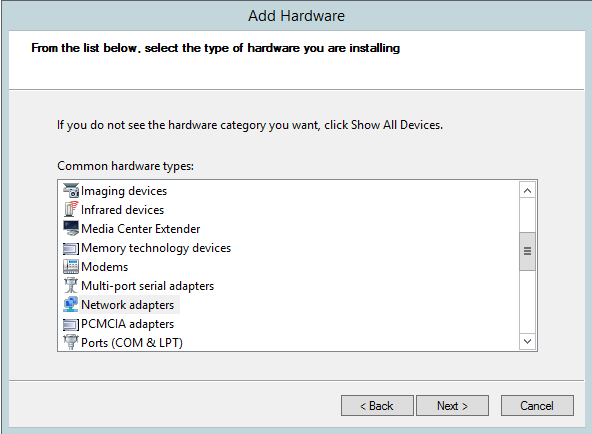Setup windows test client: Difference between revisions
Jump to navigation
Jump to search
No edit summary |
|||
| Line 1: | Line 1: | ||
Installation of our first test client. | Installation of our first test client. | ||
*'''Goal: Adding a Windows test client to our myLVS environment''' | |||
*Windows Server 2012 | *Windows Server 2012 | ||
*IIS installed | *IIS installed | ||
*Computer name used: myLVS-Win-Client | |||
=Configure new device= | =Configure new device= | ||
Revision as of 18:50, 20 June 2015
Installation of our first test client.
- Goal: Adding a Windows test client to our myLVS environment
- Windows Server 2012
- IIS installed
- Computer name used: myLVS-Win-Client
Configure new device
First, it is required to add the Loopback Adapter using the Device Manager
Right mouse click on your computer, select Add legacy hardware