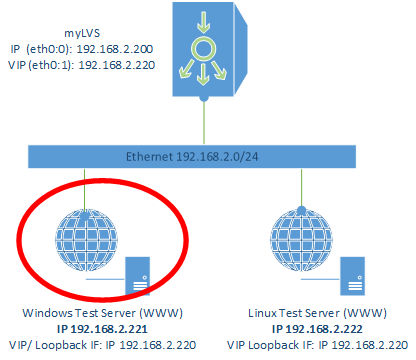Test1: Difference between revisions
Jump to navigation
Jump to search
No edit summary |
No edit summary |
||
| Line 37: | Line 37: | ||
{| width="50%" <-- Test !--> | |||
| valign="top" | | |||
Step by step installation and documentation for Windows (lots of screnn shots). | Step by step installation and documentation for Windows (lots of screnn shots). | ||
*'''Goal: Adding a Windows test client to our myLVS environment''' | *'''Goal: Adding a Windows test client to our myLVS environment''' | ||
| Line 45: | Line 46: | ||
*IP Address: 192.168.2.221 | *IP Address: 192.168.2.221 | ||
*Loopback IP Address: 192.168.2.220 | *Loopback IP Address: 192.168.2.220 | ||
| valign="top" | | |||
[[File:myLVS-HL-Windows.png|240px]]<br><br> | [[File:myLVS-HL-Windows.png|240px]]<br><br> | ||
|} | |||
<br> | <br> | ||
Revision as of 17:57, 10 July 2015
|
|
Screenshots |
Overview |
|
Step by step installation and documentation for Windows (lots of screnn shots).
|