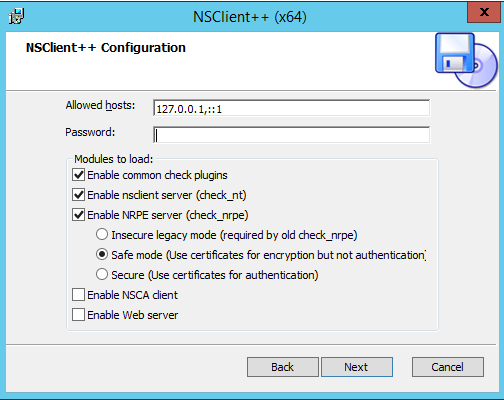Setup Remote Access
This is the remote access basic. NSCLIENT is used for the myLVS communication
between the myLVS host (client) and the real server which are required to run
the NSCLIENT server part. For more information about NRPE please see http://www.nsclient.org
Setup myLVS with the NSClient (the client part)
- On Debian8 run the installation command
root@mylvs01:/# apt-get install nagios-nrpe-plugin -s
- Check to see if the plugin runs without any error, run:
/usr/lib/nagios/plugins/check_nrpe
Setup the Linux server with the NSClient (the server part)
root@myLVS-LinuxClient:~# apt-get install nagios-nrpe-server
- Edit /etc/nagios/nrpe.cfg
- Set Allowed hosts
- allowed_hosts=127.0.0.1 192.168.2.100
- Set dont blame
dont_blame_nrpe=1