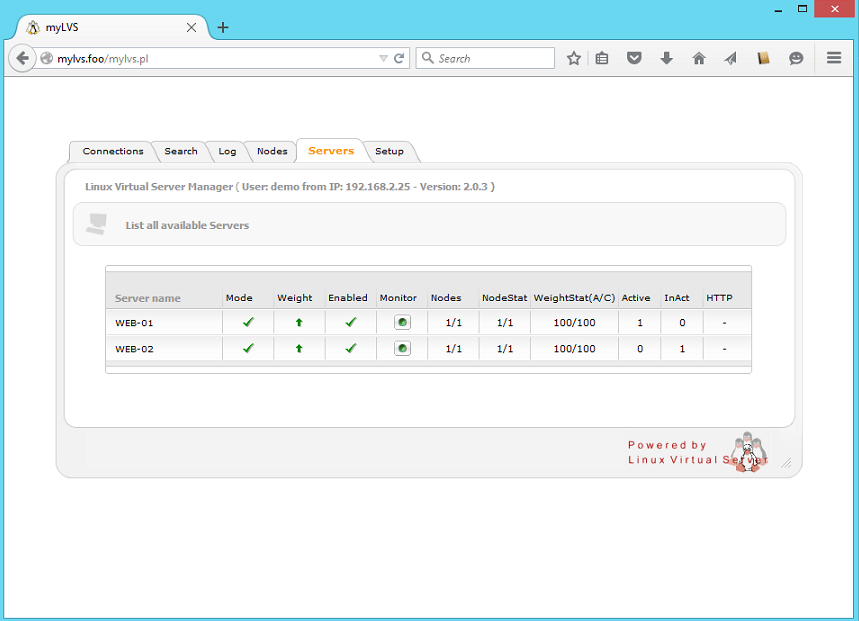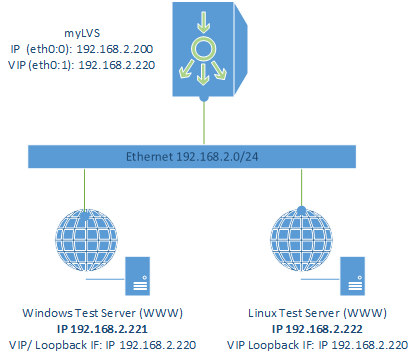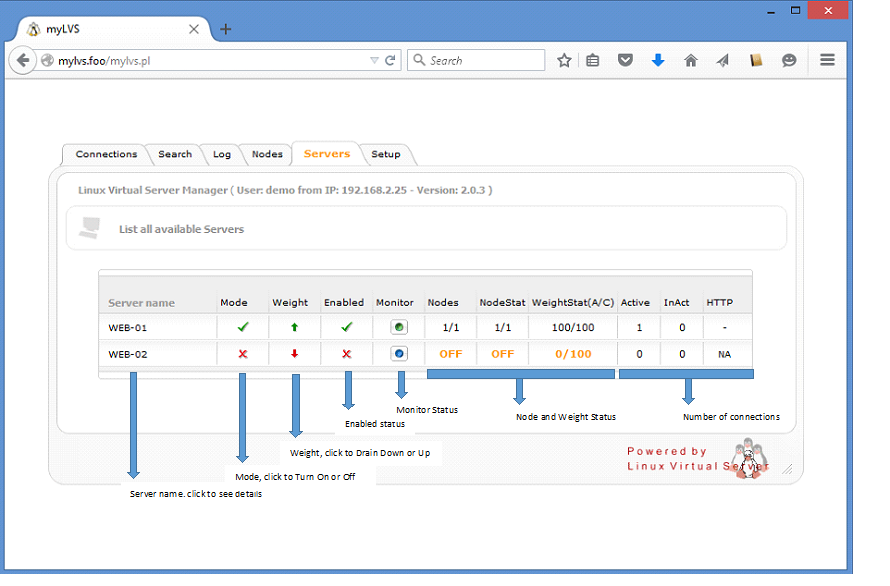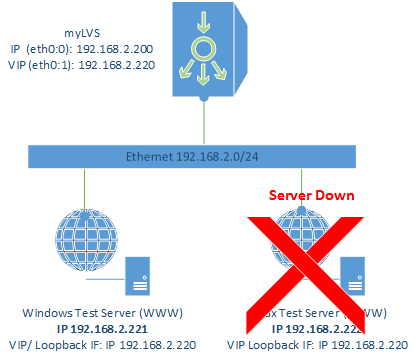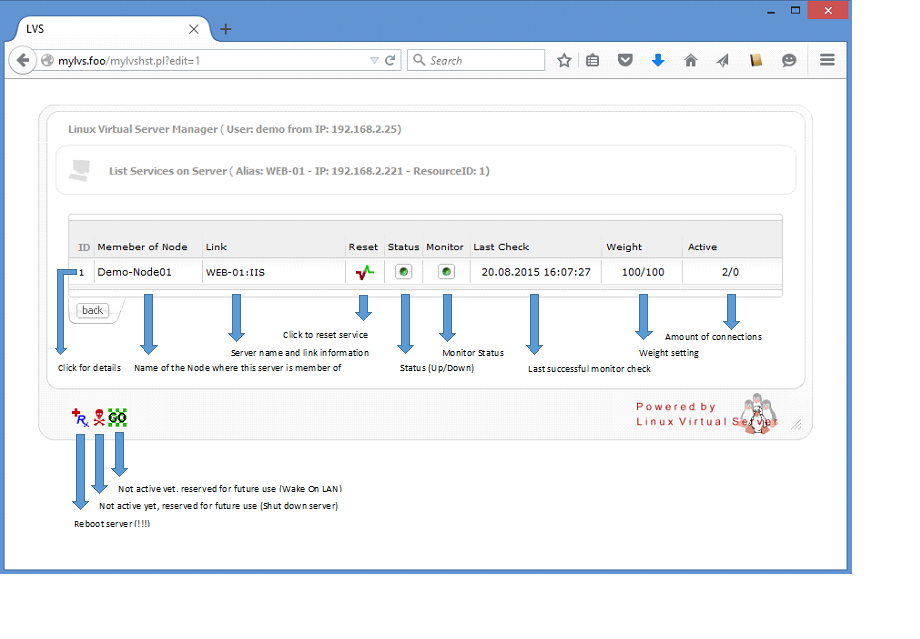Manage Server
Main
|
Sample screenshot of two server, both are member in a single node, |
Images
Single Server
View deatiled server configuration including all nodes belonging
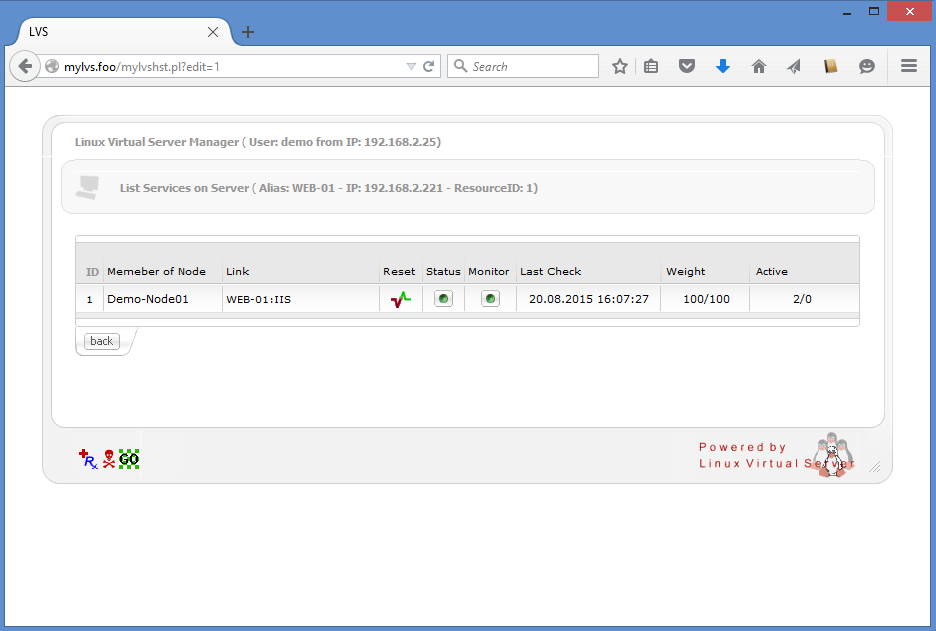
Images
|
Images with actions
|
Images for information (Status, Monitor)
|