Install OS
Install
|
Sample for Debian 8:
|
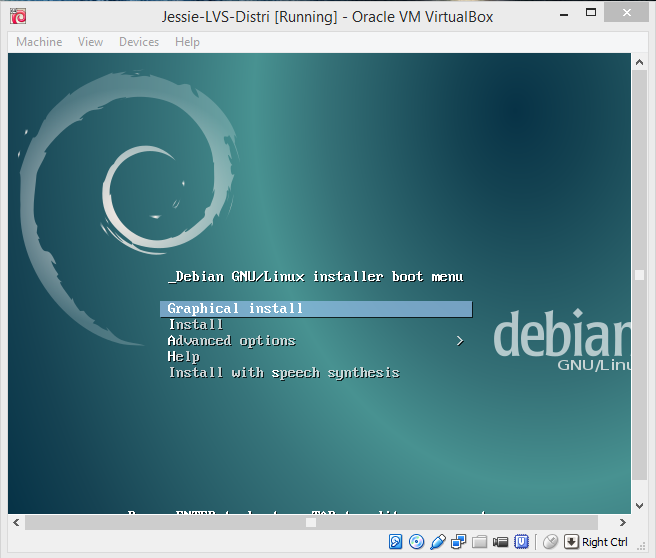 |
Packages
MySQL
apt-get install mysql-server-5.5
Perl Core
core modules
apt-get install libnet-snmp-perl libxml-simple-perl libmail-sendmail-perl
libnet-whois-raw-perl
for monitoring purposes:
apt-get install nagios-plugins-standard
other
apt-get install libdatetime-perl
Apache Perl CGI
apt-get install libapache2-mod-fcgid libcgi-fast-perl apt-get install libcgi-pm-perl libcgi-session-perl apt-get install libfcgi-perl libfcgi0ldbl
Enable CGI
a2enmod cgi
Apache additional
apt-get install libnet-snmp-perl libxml-simple-perl
SUDO
Sudo is required to run commands from apache
apt-get install sudo
- visudo -f /etc/sudoers
www-data ALL=NOPASSWD: /sbin/ipvsadm www-data ALL=NOPASSWD: /usr/bin/nmap www-data ALL=NOPASSWD: /var/wwwl/mylvs/repl.sh www-data ALL=NOPASSWD: /usr/local/nagios/libexec/check_nrpe www-data ALL=NOPASSWD: /var/www/mylvs/scripts/mkbackup.sh www-data ALL=NOPASSWD: /var/www/mylvs/scripts/mkbackupcomment.sh www-data ALL=NOPASSWD: /usr/bin/mysqldump www-data ALL=NOPASSWD: /usr/bin/mysql www-data ALL=NOPASSWD: /bin/echo www-data ALL=NOPASSWD: /var/www/mylvs/scripts/mkbackup.sh www-data ALL=NOPASSWD: /var/www/mylvs/scripts/mkrestore.sh www-data ALL=NOPASSWD: /var/www/mylvs/scripts/reboot.sh
Note: The above commands represents all possible myLVS functions even if the scripts are not setup at this time.