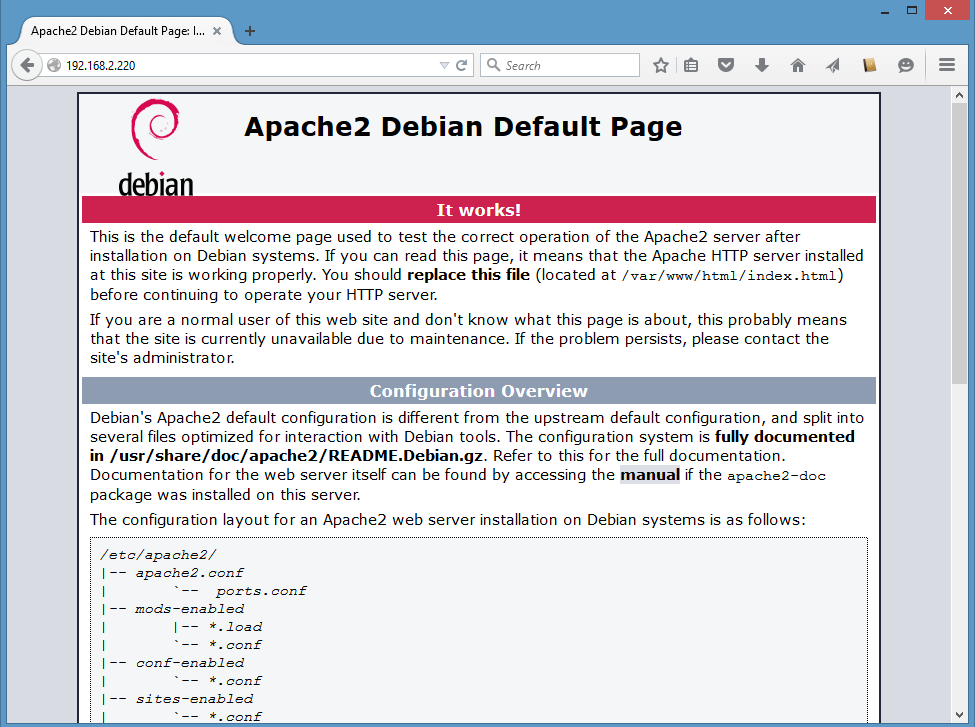Setup linux test client
Linux Test setup, it has been tested on
- Debian 8
- Apache 2.4
- Hostname used for the test: myLVS-LinuxClient
System settings to configure the loop back adapter
Edit /etc/sysctl.conf and add:
net.ipv4.conf.eth0.arp_ignore = 1 net.ipv4.conf.eth0.arp_announce = 2 net.ipv4.conf.all.arp_ignore = 1 net.ipv4.conf.all.arp_announce = 2
Either unload your network adapter and apply the above settings or simply reboot.
Add to /etc/rc.local to automatic load the loop back adapter:
/sbin/ifconfig lo:0 192.168.2.220 -arp netmask 255.255.255.255 up
ifconfig should look like:
root@myLVS-LinuxClient:~# ifconfig
eth0 Link encap:Ethernet HWaddr 08:00:27:89:f3:8d
inet addr:192.168.2.222 Bcast:255.255.255.255 Mask:255.255.255.0
inet6 addr: fe80::a00:27ff:fe89:f38d/64 Scope:Link
UP BROADCAST RUNNING MULTICAST MTU:1500 Metric:1
RX packets:1646 errors:0 dropped:2 overruns:0 frame:0
TX packets:356 errors:0 dropped:0 overruns:0 carrier:0
collisions:0 txqueuelen:1000
RX bytes:153233 (149.6 KiB) TX bytes:105801 (103.3 KiB)
lo Link encap:Local Loopback
inet addr:127.0.0.1 Mask:255.0.0.0
inet6 addr: ::1/128 Scope:Host
UP LOOPBACK RUNNING MTU:65536 Metric:1
RX packets:32 errors:0 dropped:0 overruns:0 frame:0
TX packets:32 errors:0 dropped:0 overruns:0 carrier:0
collisions:0 txqueuelen:0
RX bytes:1920 (1.8 KiB) TX bytes:1920 (1.8 KiB)
lo:0 Link encap:Local Loopback
inet addr:192.168.2.220 Mask:255.255.255.255
UP LOOPBACK RUNNING MTU:65536 Metric:1
Testing the loop back adapter
Switch off the first (Windows) client
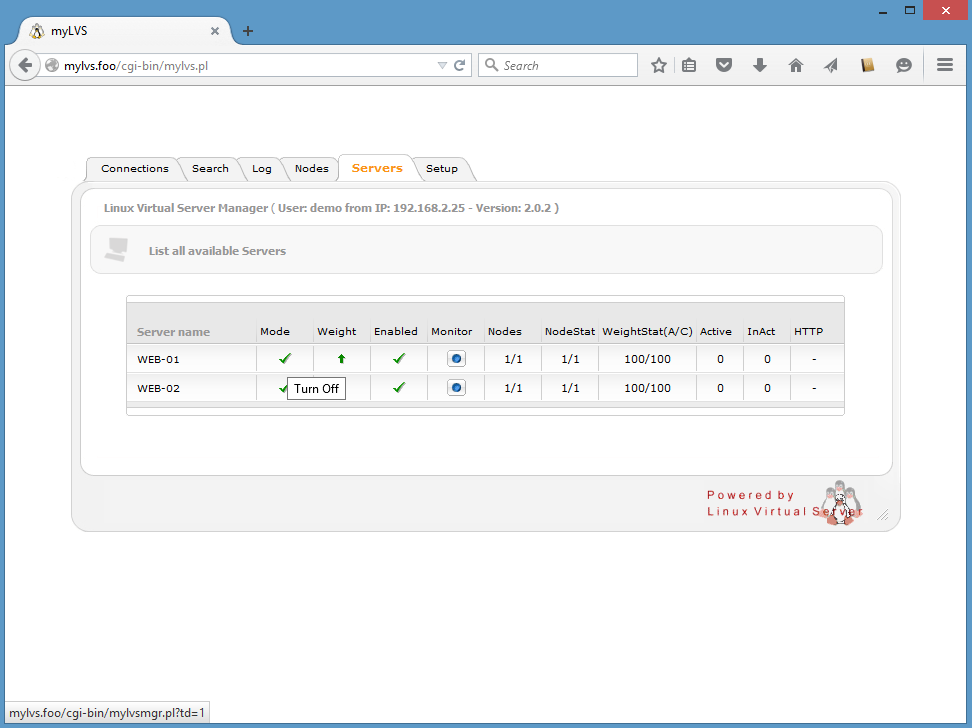
The new myLVS overview should now show the disabled by marked with a red cross:

Use a network client and open the URL http://192.168.2.220, we should now see the result of web02 (because web01 is off)
There should be the Linux/Debian default web page