Bookingstats
This is how to add and configure a new user to the statistic web.
There are 2 websites running, http://bookingstats.com on the internal host magrathea
and the other on https://statistics.hitchhiker.net on host neptun.
Background of doing this is a security consideration, external user will request a dmz machine with a mySQL server, internal user
will use an internal machine with a internal MS-SQL as backend.
Redundancy is a reason too, it is easy to switch between the SQL server if one of them fails.
- Please see Temyra-Backoffice to get an overview how about the data feed
Setup new user
To setup a new user you need to follow 2 steps:
- Setup LDAP
- Setup mySQL
Setup LDAP
Setup external user
To setup an external user you have to add the user within the OU External, make the user to a member of statistics
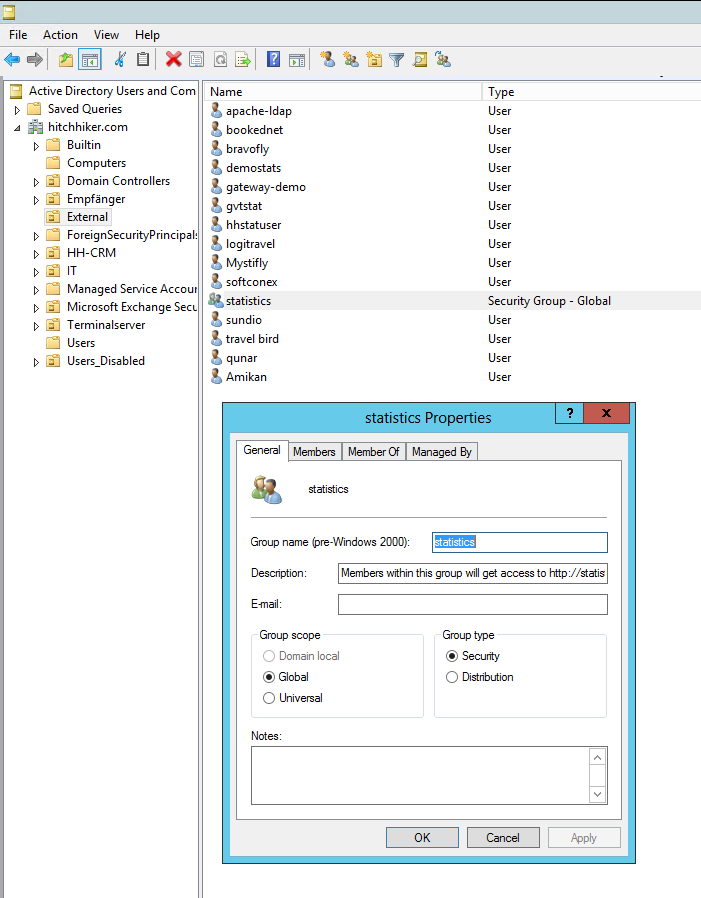
Setup internal user
To setup an internal user within the OU Users' you have to add an Exchange Server attribute, note that you need to do this on the Exchange Server itself
Use Custom attribute4 and set STATUSER
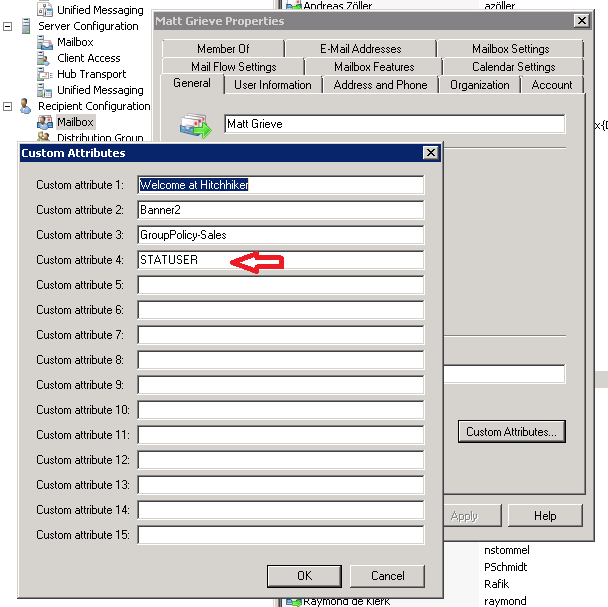
Test the new user
Open http://bookingstats.intern or https://statistics.hitchhiker.net and login within the new user credentials
Since the user is unknown to our web authentication yet (mySQL) you will get something like this:
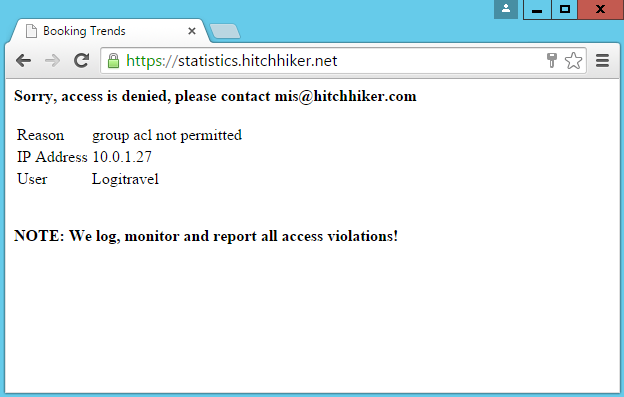
Setup mySQL
Currently there is another (authentication) server in place where the configuration data sits, on magrathea
You need to add the new username (watch capitals) to the database Bookingstats, table tblUsers
See the following example, fist you need to get a new groupID which you get by the increment of the last groupID
- Run: SELECT * FROM Bookingstats.tblUsers order by groupid;
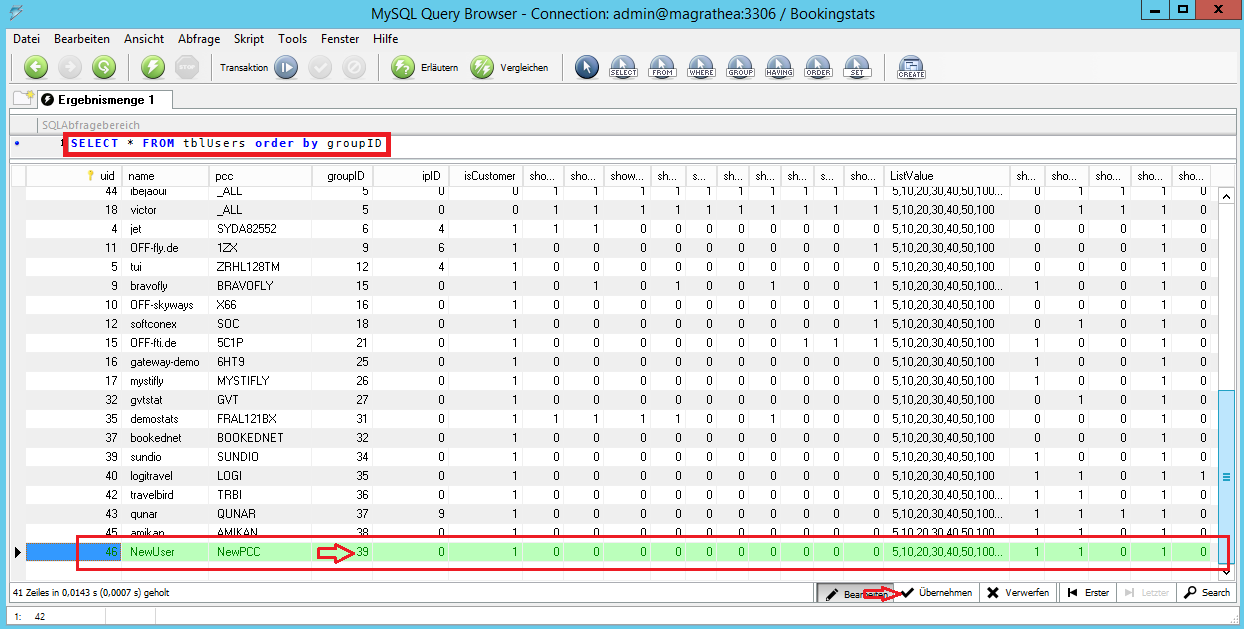
The above sample shows groupID 38 as highest record, therefore the new id will be 39. The sample shows the default for an external user.
Click apply to save your changes.
From now on your access should work!
Setup mySQL PCC association
Optional you can setup a PCC list to associate to the previous created user.
To do this you need to setup the table tblPCCGroup, add the groupID of the previous created user and add the PCC(s)
Please use the exact name as given in the previous created user.
The following is a sample of the user Amikan with 3 PCCs associated:
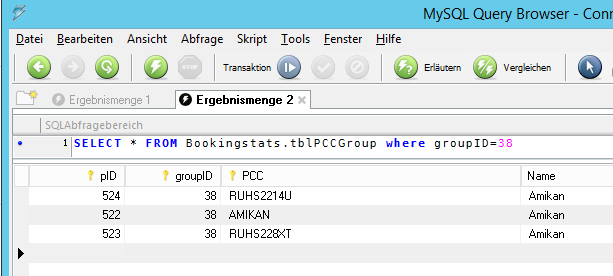
Setup mySQL IP access
Optional you can setup a IP list to the previous created user. Only users matching the IP address mask will get access.
To do this you need to setup the table tblIP, add the ipID of the previous created user and add the IP mask(s)
The following is a sample of the user Qunar:
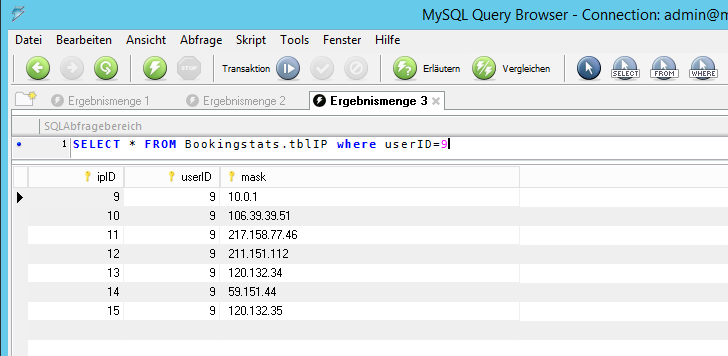
Resources
Keywords: bookingstats stats statistics statistics.hitchhiker.net bookingstats.intern ldap
