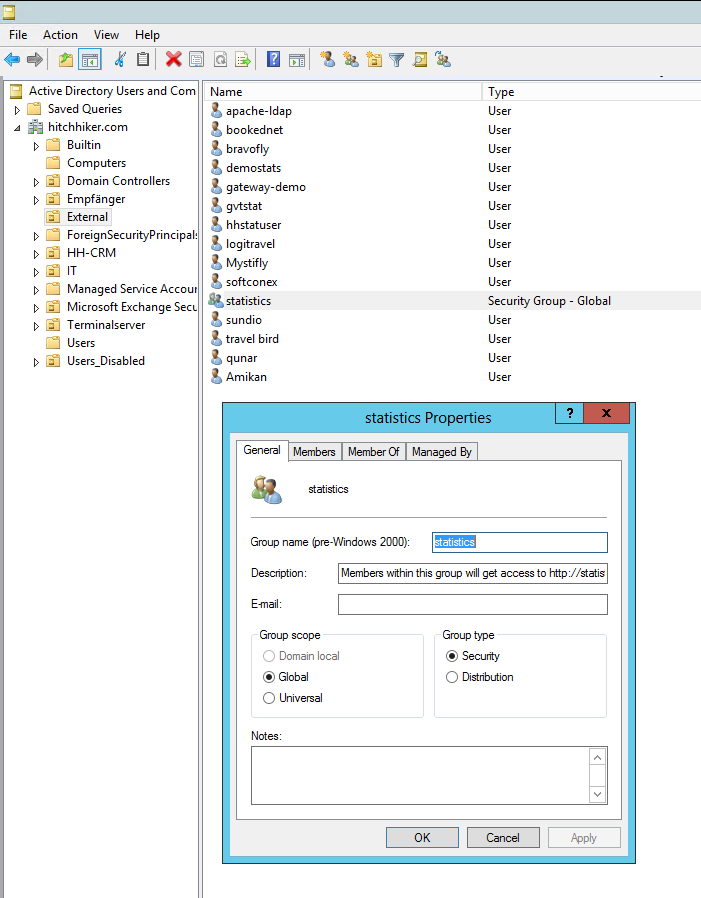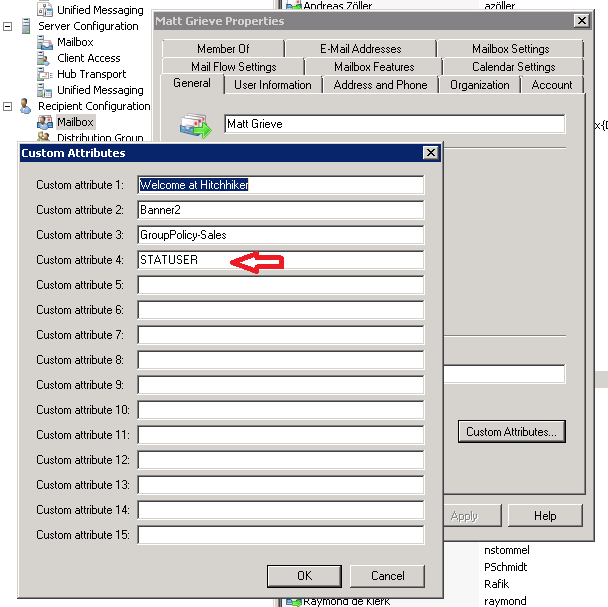Bookingstats: Difference between revisions
Jump to navigation
Jump to search
No edit summary |
No edit summary |
||
| Line 2: | Line 2: | ||
This is how to add and configure a new user to the statistic web.<br> | This is how to add and configure a new user to the statistic web.<br> | ||
There are 2 websites running, http://bookingstats.com on the internal host '''magrathea''' | There are 2 websites running, http://bookingstats.com on the internal host '''magrathea''' | ||
and the other on https://statistics.hitchhiker.net on host '''neptun'''<br> | and the other on https://statistics.hitchhiker.net on host '''neptun'''.<br> | ||
Background of doing this is a security consideration, external user will request a dmz machine with a mySQL server, internal user | Background of doing this is a security consideration, external user will request a dmz machine with a mySQL server, internal user | ||
will use an internal machine with a internal MS-SQL as backend.<br> | will use an internal machine with a internal MS-SQL as backend.<br> | ||
Redundancy is a reason too, it is easy to switch between the SQL server if one of them fails. | Redundancy is a reason too, it is easy to switch between the SQL server if one of them fails. | ||
* Please see [[Temyra-Backoffice]] to get an overview how about the data feed | * Please see [[Temyra-Backoffice]] to get an overview how about the data feed | ||
Overview:<br> | |||
[[File:bookingstats.png]]<br><br> | |||
=Setup new user= | =Setup new user= | ||
Revision as of 19:39, 4 August 2015
This is how to add and configure a new user to the statistic web.
There are 2 websites running, http://bookingstats.com on the internal host magrathea
and the other on https://statistics.hitchhiker.net on host neptun.
Background of doing this is a security consideration, external user will request a dmz machine with a mySQL server, internal user
will use an internal machine with a internal MS-SQL as backend.
Redundancy is a reason too, it is easy to switch between the SQL server if one of them fails.
- Please see Temyra-Backoffice to get an overview how about the data feed
Setup new user
To setup a new user you need to follow 2 steps:
- Setup LDAP
- Setup mySQL
Setup LDAP
Setup mySQL
|
|