Bookingstats: Difference between revisions
| Line 26: | Line 26: | ||
==Setup mySQL== | ==Setup mySQL== | ||
Currently there is another (authentication) server in place where the configuration data sits, on '''magrathea'''<br> | |||
{| style="width: 100%; align:top;" | {| style="width: 100%; align:top;" | ||
Revision as of 19:50, 4 August 2015
This is how to add and configure a new user to the statistic web.
There are 2 websites running, http://bookingstats.com on the internal host magrathea
and the other on https://statistics.hitchhiker.net on host neptun.
Background of doing this is a security consideration, external user will request a dmz machine with a mySQL server, internal user
will use an internal machine with a internal MS-SQL as backend.
Redundancy is a reason too, it is easy to switch between the SQL server if one of them fails.
- Please see Temyra-Backoffice to get an overview how about the data feed
Setup new user
To setup a new user you need to follow 2 steps:
- Setup LDAP
- Setup mySQL
Setup LDAP
Setup external user
To setup an external user you have to add the user within the OU External, make the user to a member of statistics
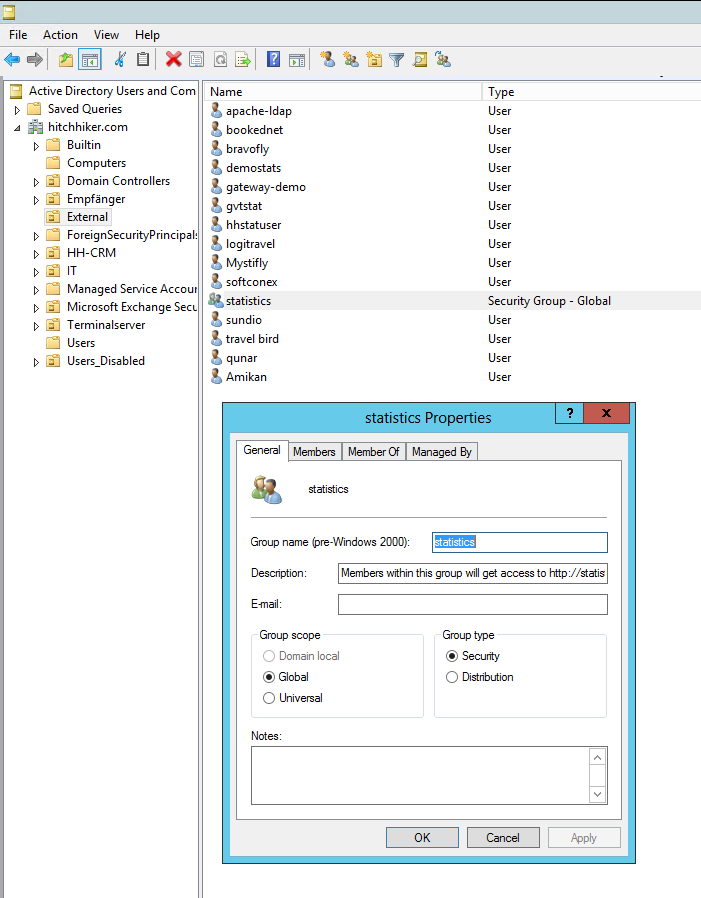
Setup internal user
To setup an internal user within the OU Users' you have to add an Exchange Server attribute, note that you need to do this on the Exchange Server itself
Use Custom attribute4 and set STATUSER
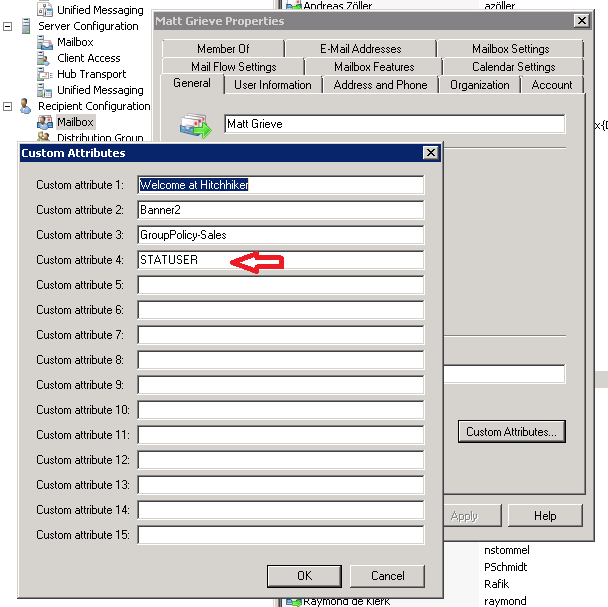
Setup mySQL
Currently there is another (authentication) server in place where the configuration data sits, on magrathea
|
|
